Most of my writing time at the moment is devoted to Learn dbatools in a Month of Lunches which is now available but here is a short post following a question someone asked me.
How can I get the Installation Date for SQL Server on my estate into a database with dbatools ?
You can get the date that SQL Server was installed using the creation date of the NT Authority\System login using T-SQL
SELECT create_date
FROM sys.server_principals
WHERE sid = 0x010100000000000512000000
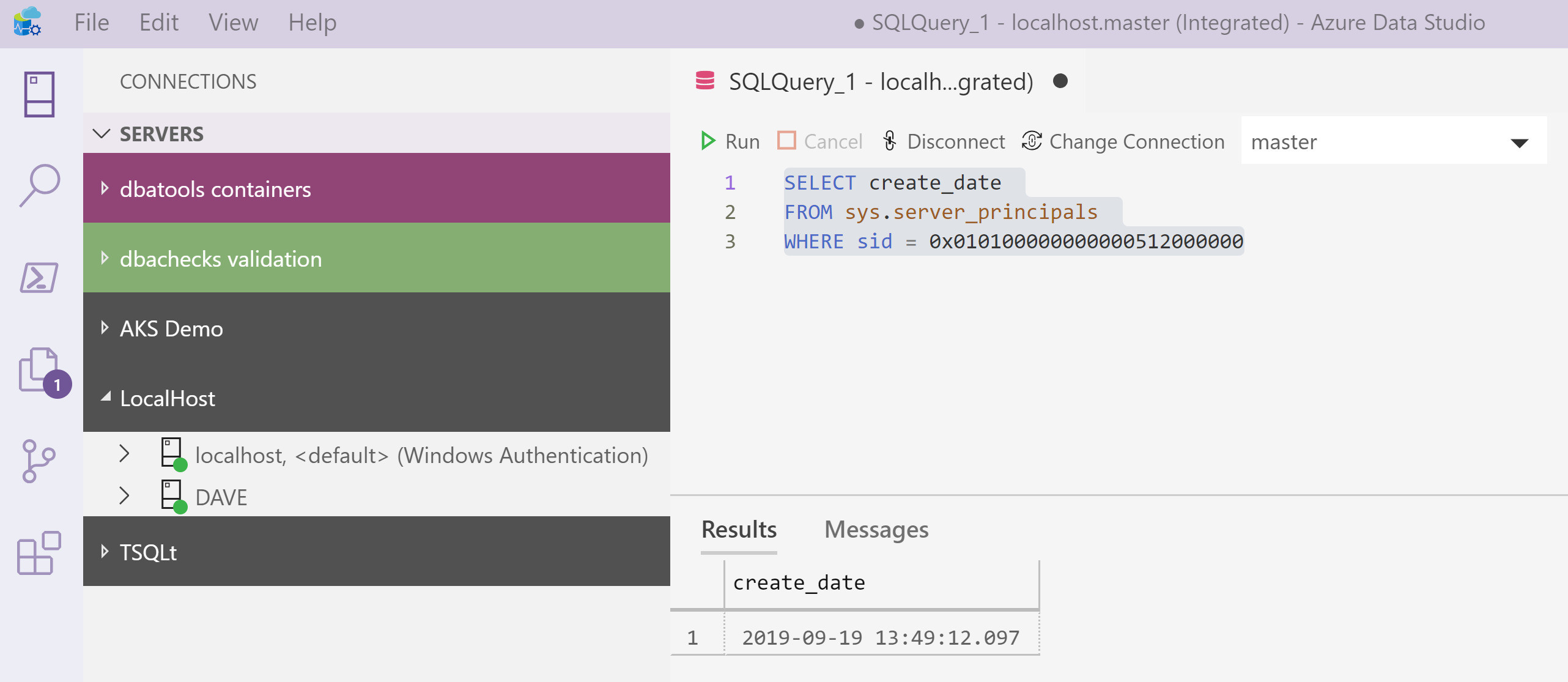
With dbatools
To do this with dbatools you can use the command Get-DbaInstanceInstallDate command
Get-DbaInstanceInstallDate -SqlInstance localhost
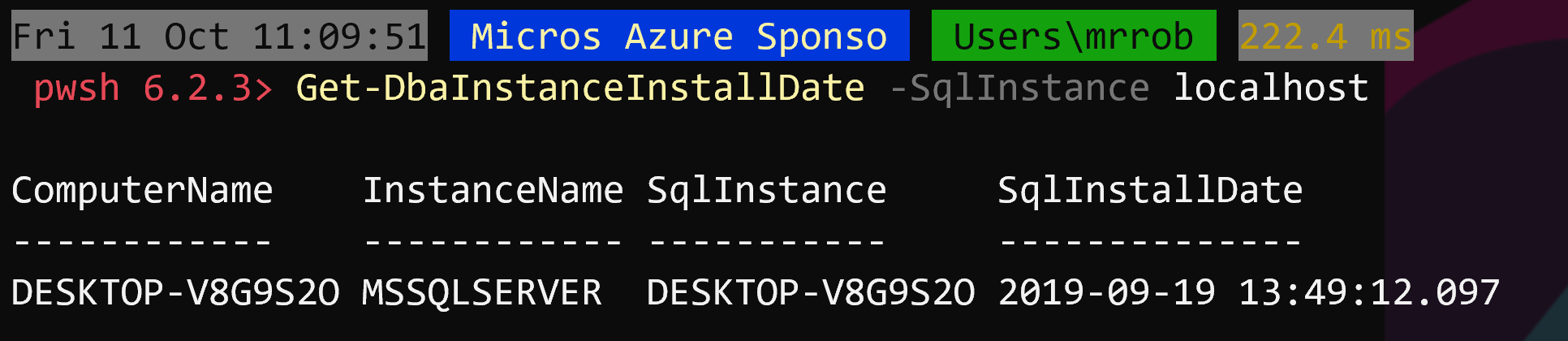
More than one instance
If we want to get the installation date for more than one instance we can simply create an array of instances for the SqlInstance parameter
Get-DbaInstanceInstallDate -SqlInstance localhost, localhost\DAVE
Get the Windows installation date too
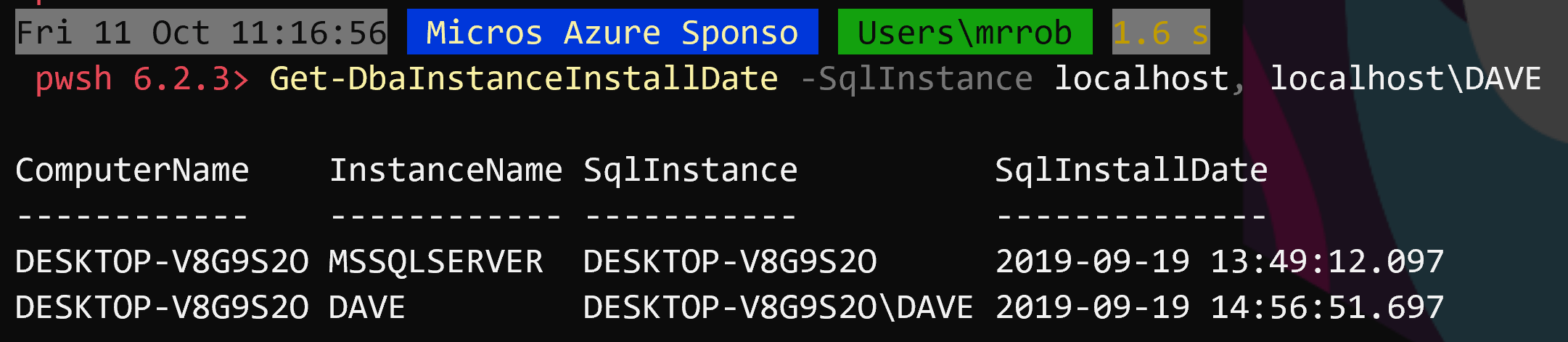
You can also get the windows installation date with the IncludeWindows switch
Get-DbaInstanceInstallDate -SqlInstance localhost, localhost\DAVE -IncludeWindows
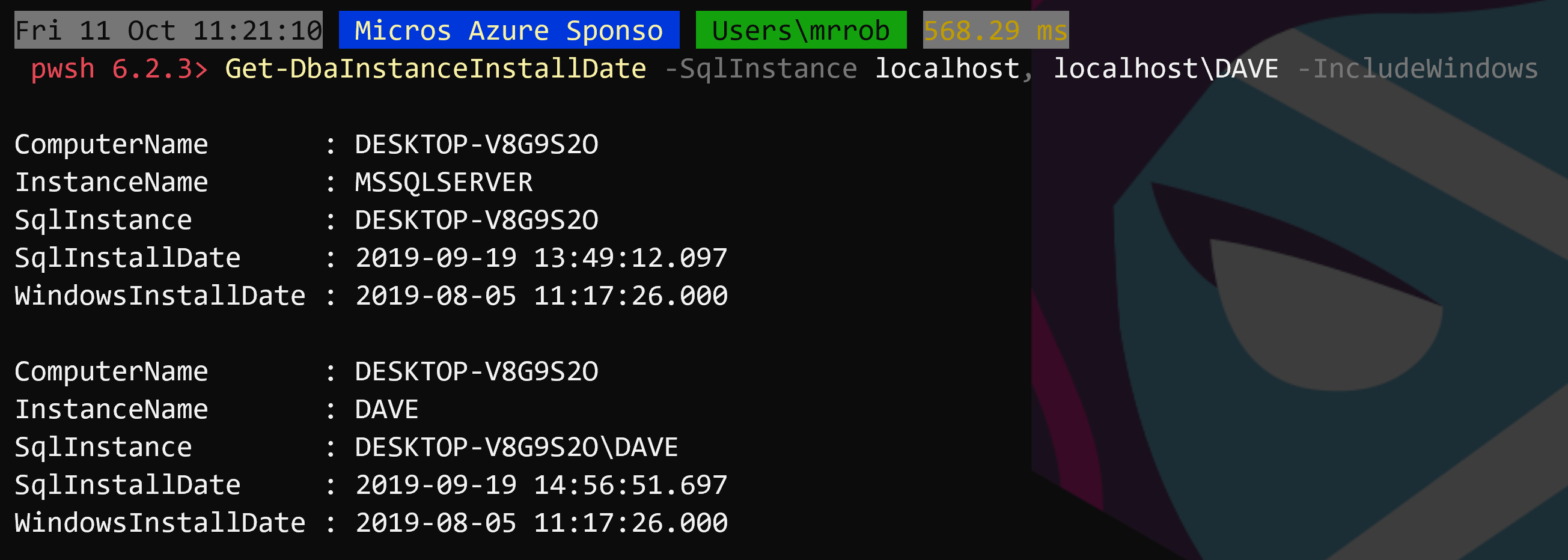
Gather your instances
How you get the instances in your estate is going to be different per reader but here is an example using Registered Servers from my local registered servers list, you can also use a Central Management Server
Get-DbaRegisteredServer -Group local
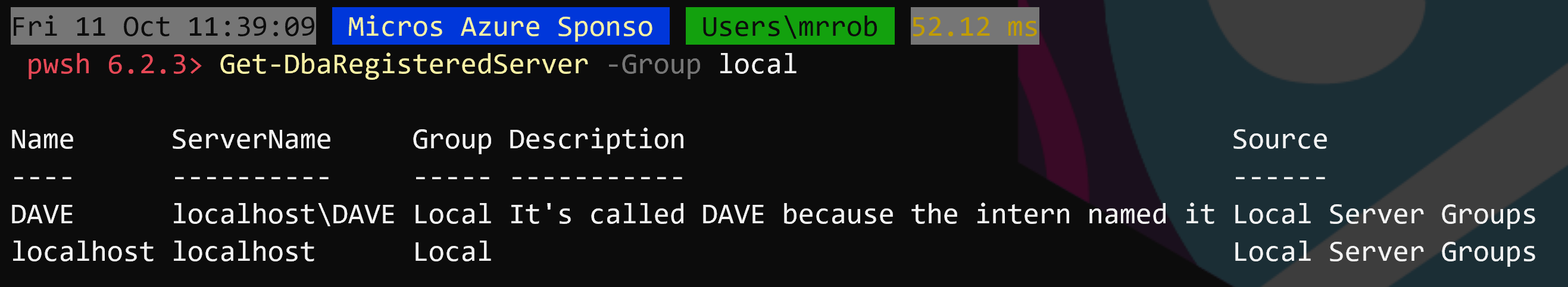
So we can gather those instances into a variable and pass that to Get-DbaInstanceInstallDate
$SqlInstances = Get-DbaRegisteredServer -Group local
Get-DbaInstanceInstallDate -SqlInstance $SqlInstances
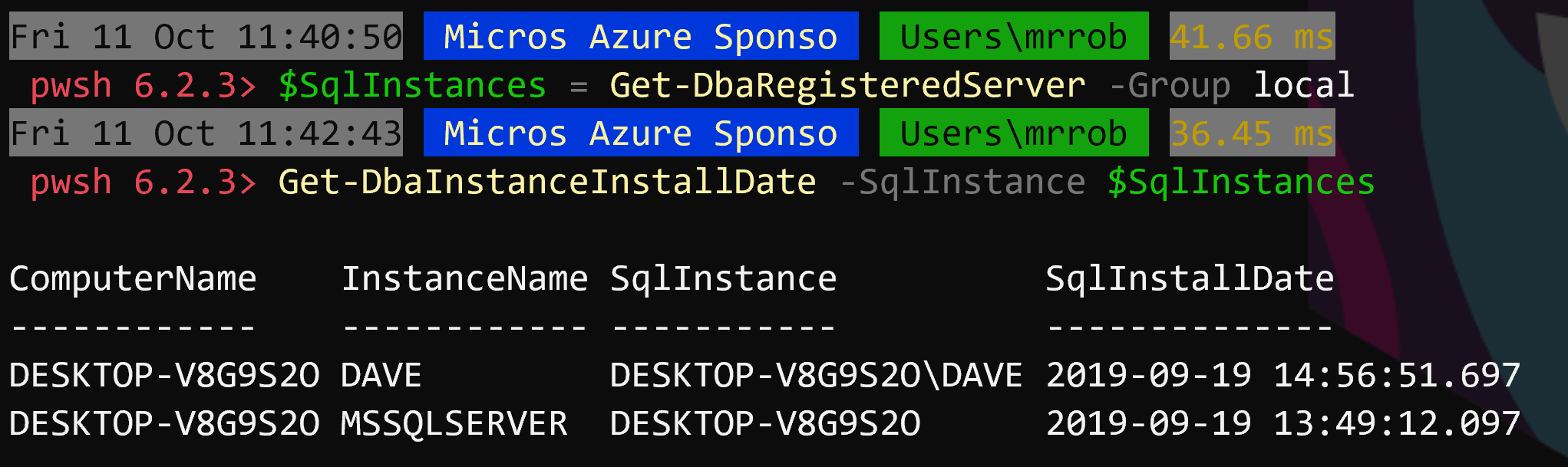
Add to database
To add the results of any PowerShell command to a database, you can pipe the results to Write-DbaDbTableData
$SqlInstances = Get-DbaRegisteredServer -Group local
$writeDbaDataTableSplat = @{
SqlInstance = 'localhost'
Table = 'InstallDate'
Database = 'tempdb'
Schema = 'dbo'
AutoCreateTable = $true
}
Get-DbaInstanceInstallDate -SqlInstance $SqlInstances | Write-DbaDataTable @writeDbaDataTableSplat
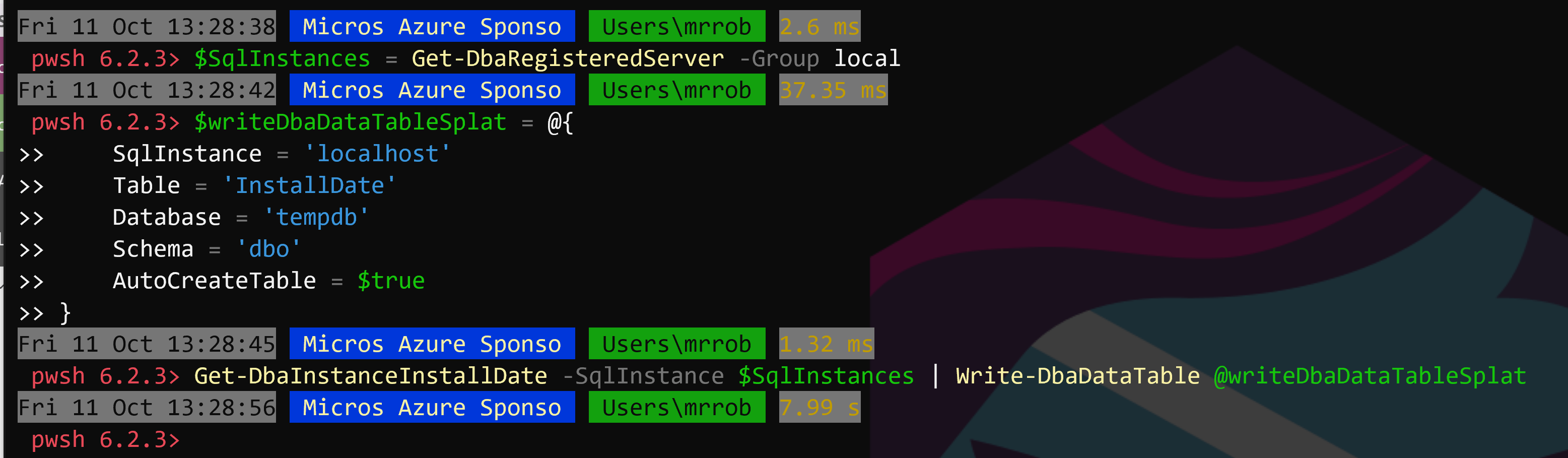
This will create a table called InstallDate and put the results of the Get-DbaInstanceInstallDate command. Note – If you want to try this code, I would advise using a different database than tempdb!!
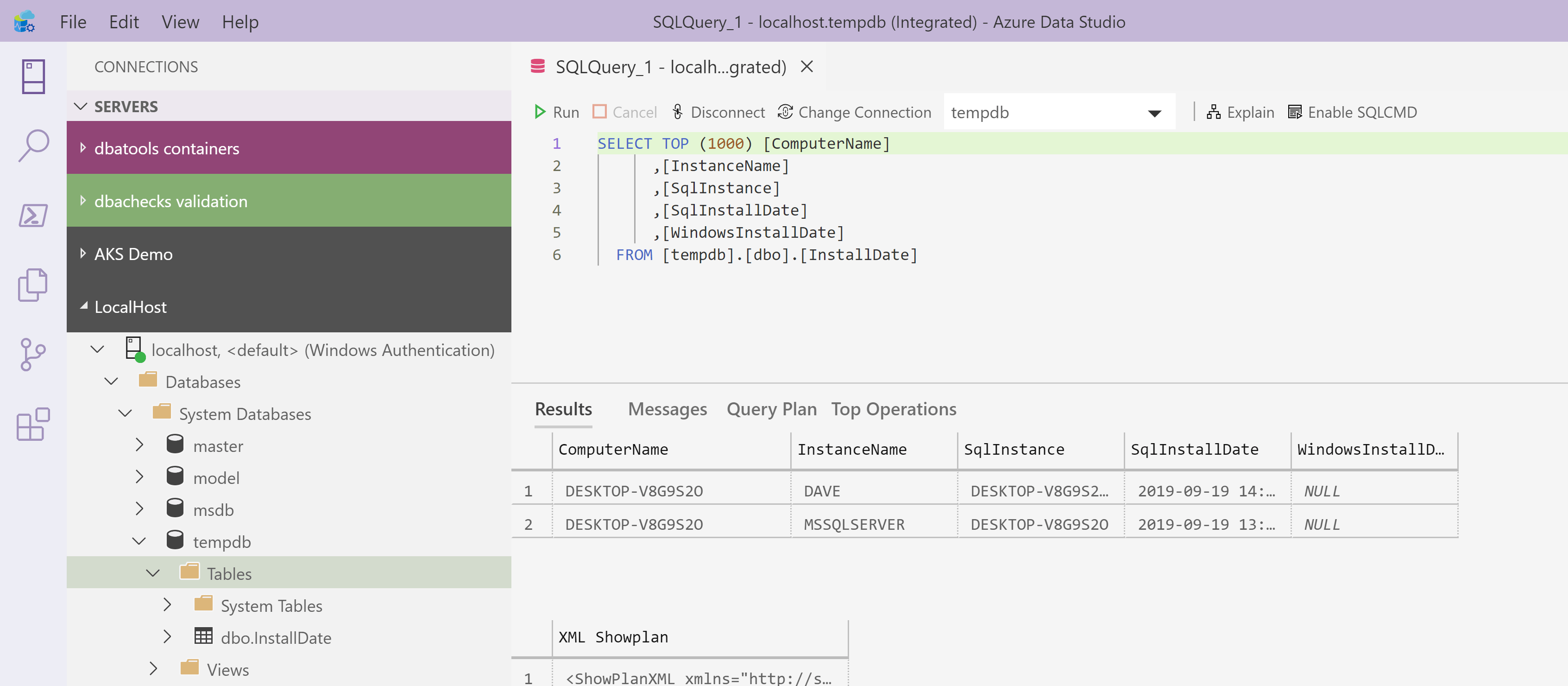
It is important to note that the table created may not have the most optimal data types and that you may want to pre-create the table.
So there you go, all the installation dates for your estate in a database table. Hope that helps you Jonny.