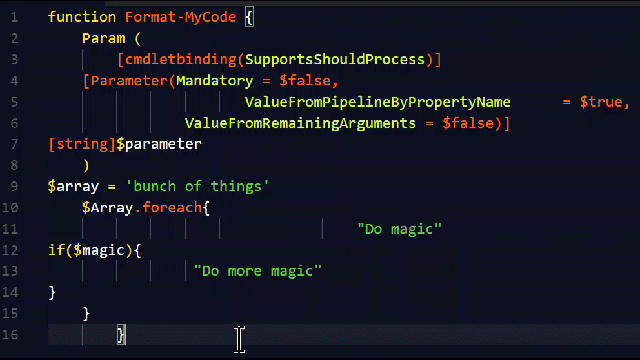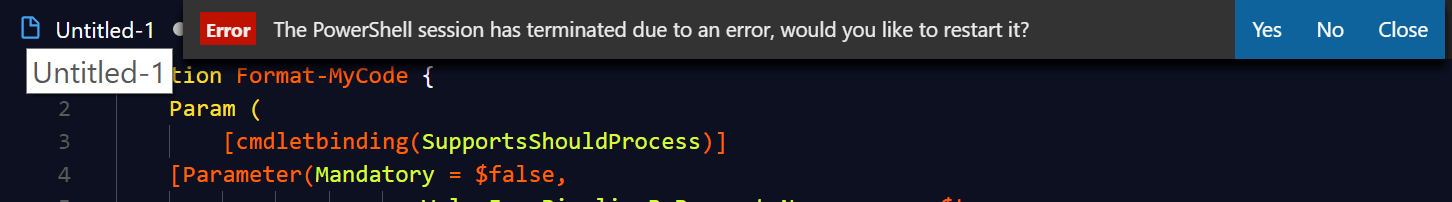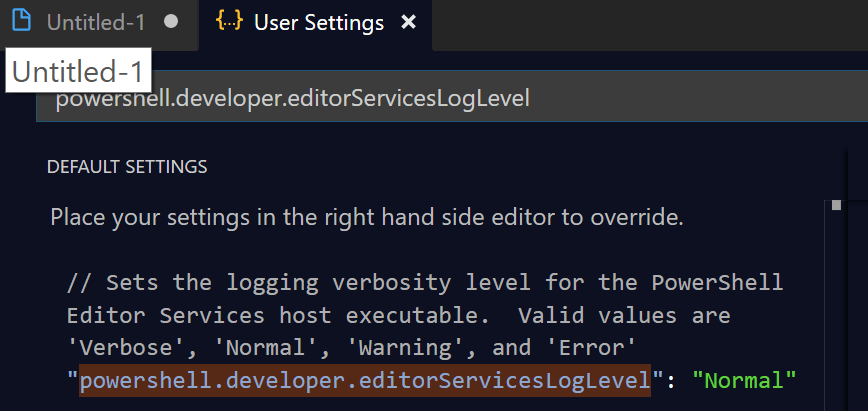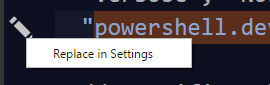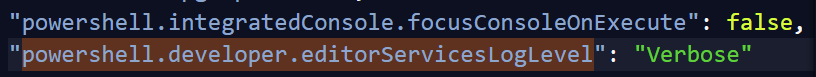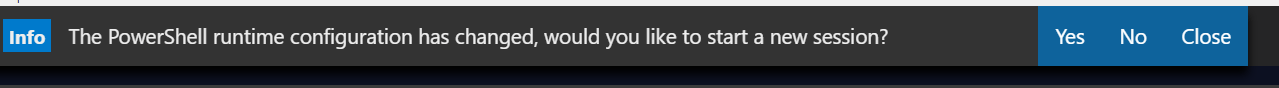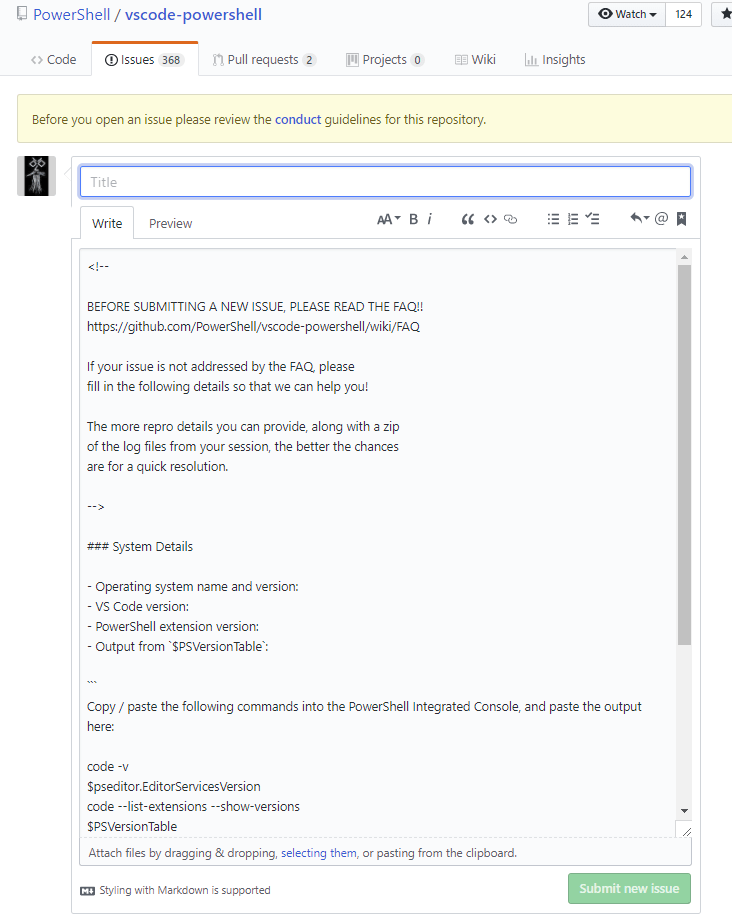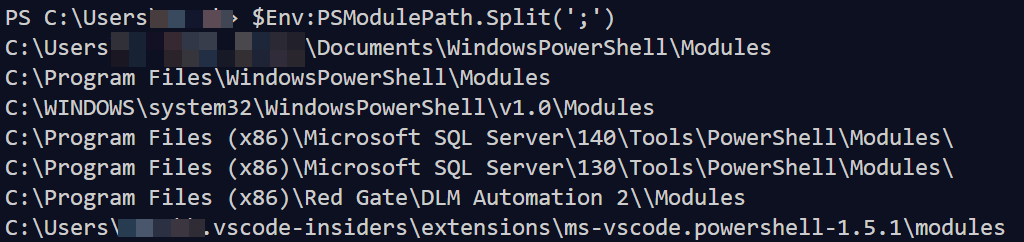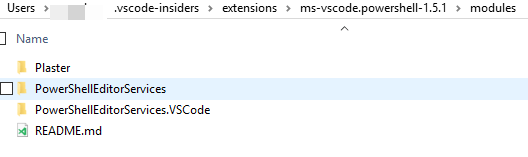I love VS Code. I love being able to press ALT + SHIFT + F and format my code.
The Problem
I could reproduce it will. This was very frustrating.
Turning on Verbose Logging
To turn on verbose logging for the PowerShell Editor Services go the Cog in the bottom left, click it and then click User Settings.
Search for powershell.developer.editorServicesLogLevel
If you hover over the left hand channel a pencil will appear, click it and then click replace in settings
This will put the entry in the right hand side where you can change the value. Set it to Verbose and save
a prompt will come up asking if you want to restart PowerShell
When you restart PowerShell, if you click on Output and choose PowerShell Extension Logs you will see the path to the log file
Reproduce the error
I then reproduced the error and opened the log file this is what I got
10/02/2018 09:11:19 [ERROR] – Method “OnListenTaskCompleted” at line 391 of C:\projects\powershelleditorservices\src\PowerShellEditorServices.Protocol\MessageProtocol\ProtocolEndpoint.cs
ProtocolEndpoint message loop terminated due to unhandled exception:
System.AggregateException: One or more errors occurred. —> System.Management.Automation.CommandNotFoundException: The term ‘Invoke-Formatter’ is not recognized as the name of a cmdlet, function, script file, or operable program. Check the spelling of the name, or if a path was included, verify that the path is correct and try again.
at System.Management.Automation.Runspaces.PipelineBase.Invoke(IEnumerable input)
at System.Management.Automation.PowerShell.Worker.ConstructPipelineAndDoWork(Runspace rs, Boolean performSyncInvoke)
at System.Management.Automation.PowerShell.Worker.CreateRunspaceIfNeededAndDoWork(Runspace rsToUse, Boolean isSync)
at System.Management.Automation.PowerShell.CoreInvokeHelper[TInput,TOutput](PSDataCollection`1 input, PSDataCollection`1 output, PSInvocationSettings settings)
at System.Management.Automation.PowerShell.CoreInvoke[TInput,TOutput](PSDataCollection`1 input, PSDataCollection`1 output, PSInvocationSettings settings)
at System.Management.Automation.PowerShell.Invoke(IEnumerable input, PSInvocationSettings settings)
at Microsoft.PowerShell.EditorServices.AnalysisService.InvokePowerShell(String command, IDictionary2 paramArgMap) at System.Threading.Tasks.Task1.InnerInvoke()
at System.Threading.Tasks.Task.Execute()
— End of stack trace from previous location where exception was thrown —
at System.Runtime.ExceptionServices.ExceptionDispatchInfo.Throw()
at System.Runtime.CompilerServices.TaskAwaiter.HandleNonSuccessAndDebuggerNotification(Task task)
at Microsoft.PowerShell.EditorServices.AnalysisService.d__31.MoveNext()
— End of stack trace from previous location where exception was thrown —
at System.Runtime.ExceptionServices.ExceptionDispatchInfo.Throw()
at System.Runtime.CompilerServices.TaskAwaiter.HandleNonSuccessAndDebuggerNotification(Task task)
at Microsoft.PowerShell.EditorServices.AnalysisService.d__22.MoveNext()
— End of stack trace from previous location where exception was thrown —
at System.Runtime.ExceptionServices.ExceptionDispatchInfo.Throw()
Open an issue on GitHub
I couldnt quickly see what was happening so I opened an issue on the vscode-powershell repo by going to issues and clicking new issue and following the instructions
The Resolution
Keith Hill b | t pointed me to the resolution. Thank you Keith.
Further up in the log file there is a line where the editor services is loading the PSScriptAnalyzer module and it should have the Invoke-Formatter command exported, but mine was not. It loaded the PsScriptAnalyzer module from my users module directory
10/02/2018 09:11:01 [NORMAL] – Method “FindPSScriptAnalyzerModule” at line 354 of C:\projects\powershelleditorservices\src\PowerShellEditorServices\Analysis\AnalysisService.cs
PSScriptAnalyzer found at C:\Users\XXXX\Documents\WindowsPowerShell\Modules\PSScriptAnalyzer\1.10.0\PSScriptAnalyzer.psd1
10/02/2018 09:11:01 [VERBOSE] – Method “EnumeratePSScriptAnalyzerCmdlets” at line 389 of C:\projects\powershelleditorservices\src\PowerShellEditorServices\Analysis\AnalysisService.cs
The following cmdlets are available in the imported PSScriptAnalyzer module:
Get-ScriptAnalyzerRule
Invoke-ScriptAnalyzer
I ran
$Env:PSModulePath.Split(’;')
to see the module paths
and looked in the .vscode-insiders\extensions\ms-vscode.powershell-1.5.1\modules directory. There was no PsScriptAnalyzer folder
So I copied the PSScriptAnalyzer folder from the normal VS Code PowerShell Extension module folder into that folder and restarted PowerShell and I had my formatting back again 🙂
I then reset the logging mode in my user settings back to Normal
Thank you Keith