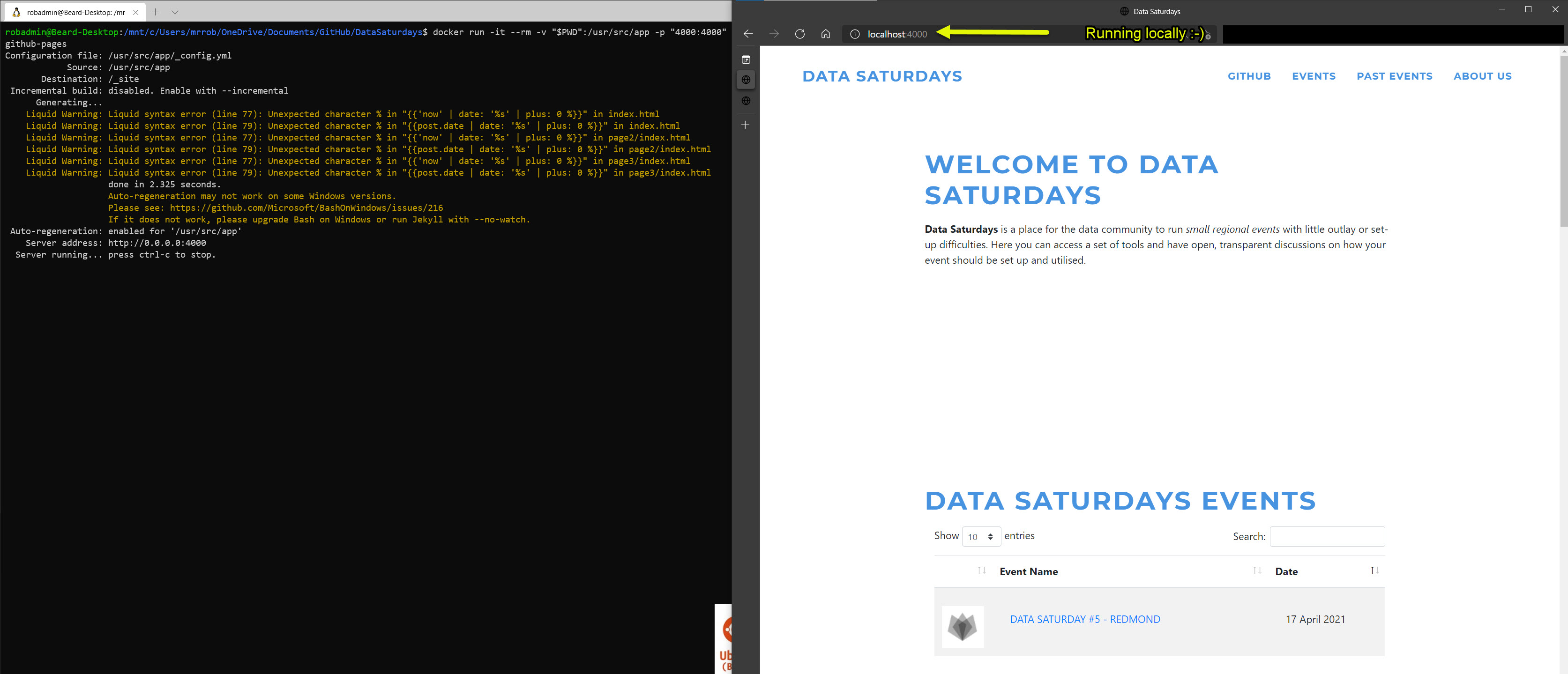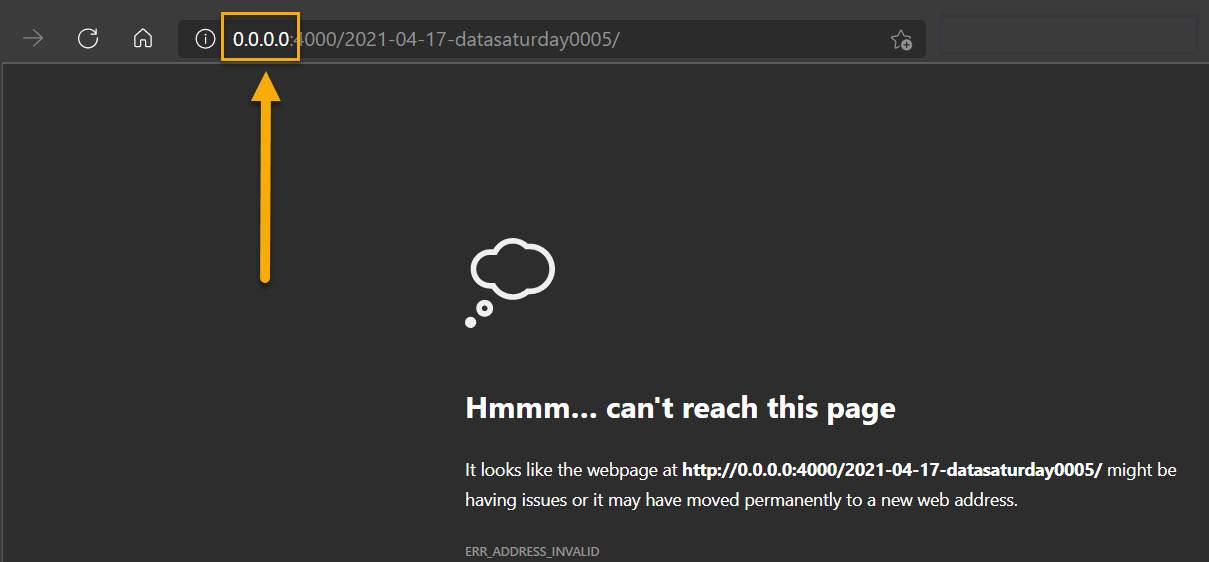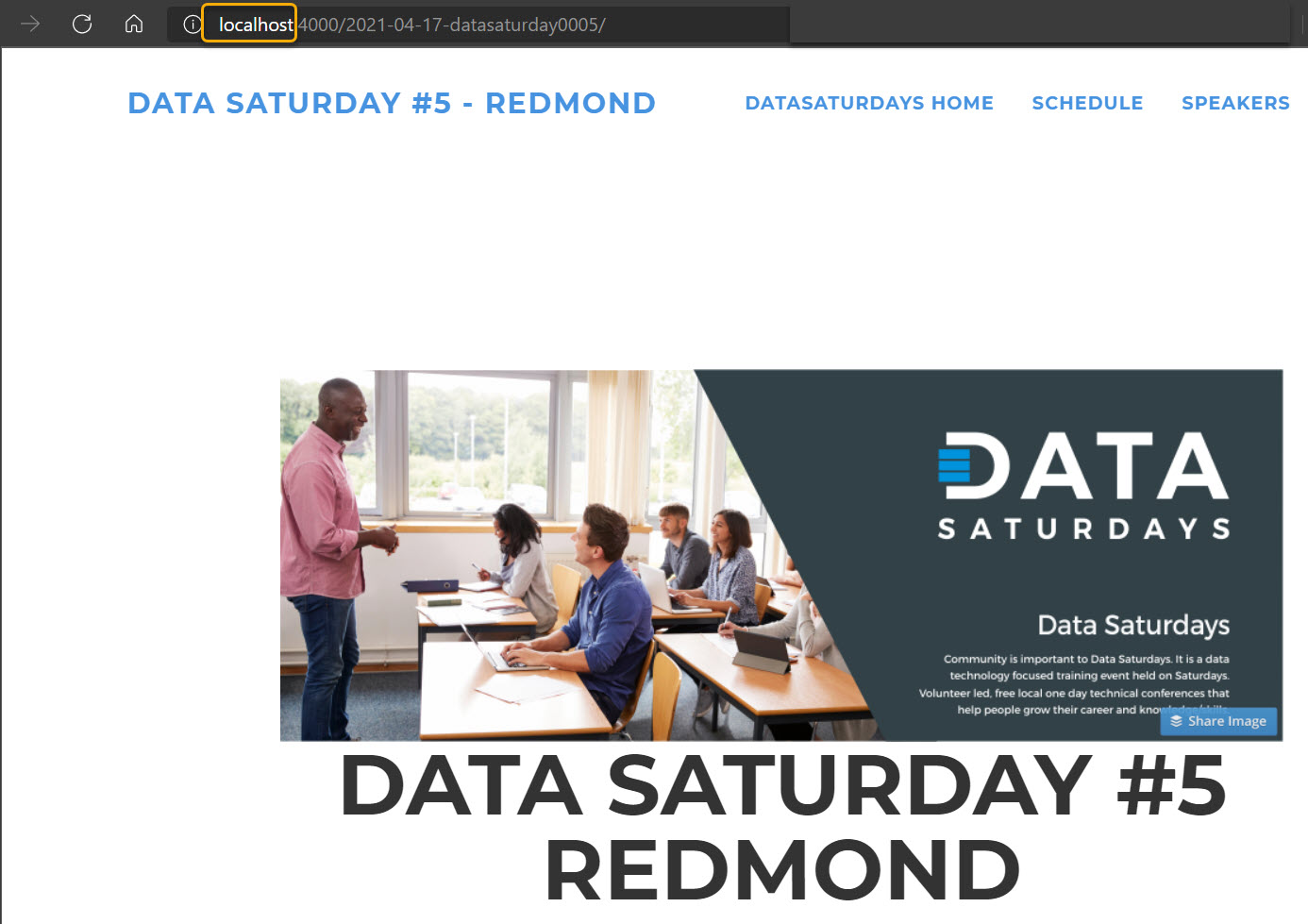Data Saturdays Has New Clothes!
The Data Saturdays Admins asked the community to vote on their favourite logo for the Data Saturdays website. After over 400 votes the results came in.
Denny Cherry & Associates Consulting https://www.dcac.com/ generously supported Data Saturdays and paid for the artist to design the logo and create the artifacts via 99designs.com. THANK YOU Denny and many thanks to Monica Rathbun twitter - blog for all of the hard work in organising and administering all of the requirements and handling all of the communication with the artists.
Now we have to update the web-site
The next challenge we face is to update the website. As the website is hosted on GitHub Pages using Jekyll, this means that we can easily update the website by updating the code and letting GitHub actions build the new site but we have no way of checking the way that it looks before we push the changes. With such a radical change required, I felt that it would be a good idea to explore how to do this locally.
Install everything you need locally
I examined the requirements to create a local development environment and this meant installing Jekyll and Ruby and a host of other things, there appeared to be a whole bundle of quirks and strange errors that may or may not need to be handled so I quickly went off that idea!!
Docker to the rescue
This is a fantastic use case for using a Docker container. I can host all of the required bits inside a container, spin it up and down as I need it and I don’t have to worry about polluting my machine with software and settings or the pain of having to configure it to work.
Also, other people have already done a lot of the work so I dont have to.
I am running Docker in WSL2. I followed these instructions to set it up. It doesn’t take very long.
With thanks to Hans Kristian Flaatten GitHub - Twitter who has created this docker image it is as easy as running this from the local directory of the site repository
| |
If you are not using WSL but native Docker on Windows, then the command to run is slightly different
| |
As soon as the container has started running and built the site I can see my changes locally in my browser at http://localhost:4000/ There are a few warnings as it builds that can be ignored. These are due to the autoomatic dynamic page generation code.
Develop and Test
Now I can make changes to the code in the website and save the file and the site will update. In the below video, you can see that I have updated the favicon so that the new logo appears.
I shall go back to editing the site now.
A little ‘Feature’ if you are working on your event page
If you are following the wiki documentation to create or edit your event, you will find there is a little complication. When you click on yours or any event link on the front page it will take you to a page that starts http://0.0.0.0:4000/ like http://0.0.0.0:4000/2021-04-17-datasaturday0005/. This will not work on a Windows machine so you will have to replace 0.0.0.0 in the address bar with localhost
and then it will work
Data Saturdays
You can find the Data Saturdays web-site here. There is a list of all of the upcoming and past Data Saturdays events available.