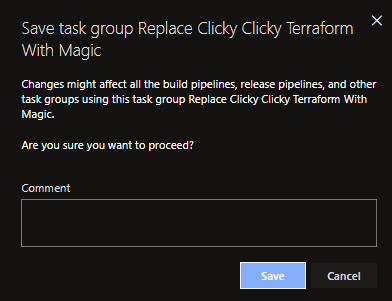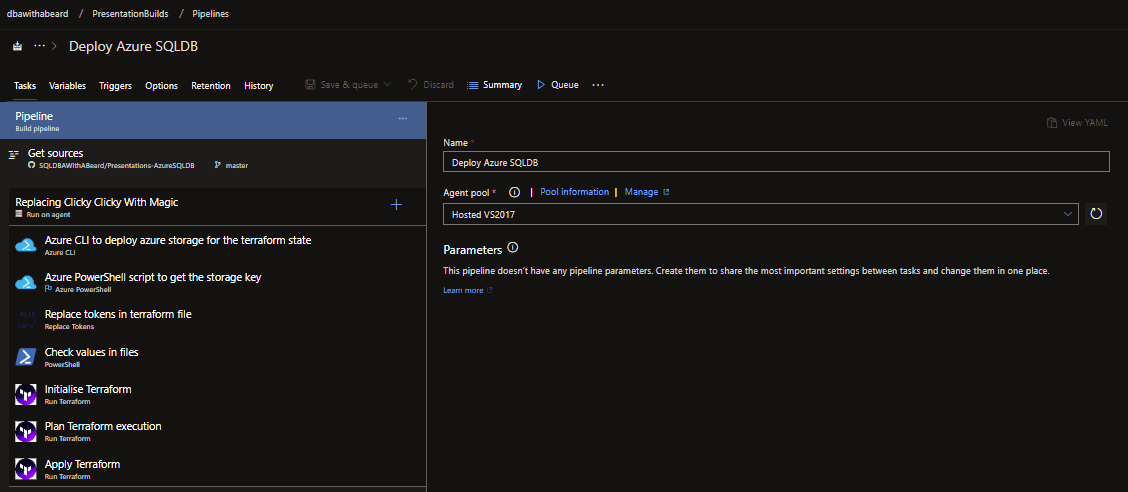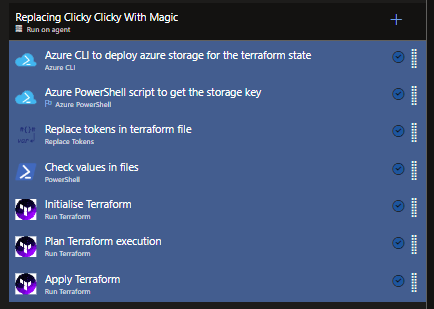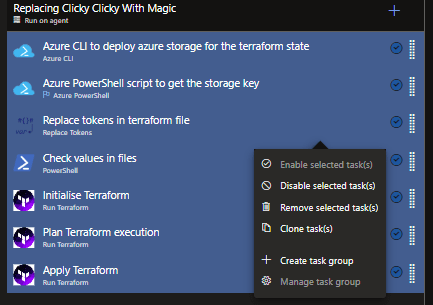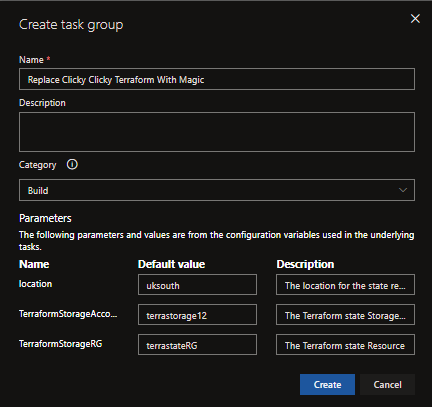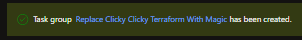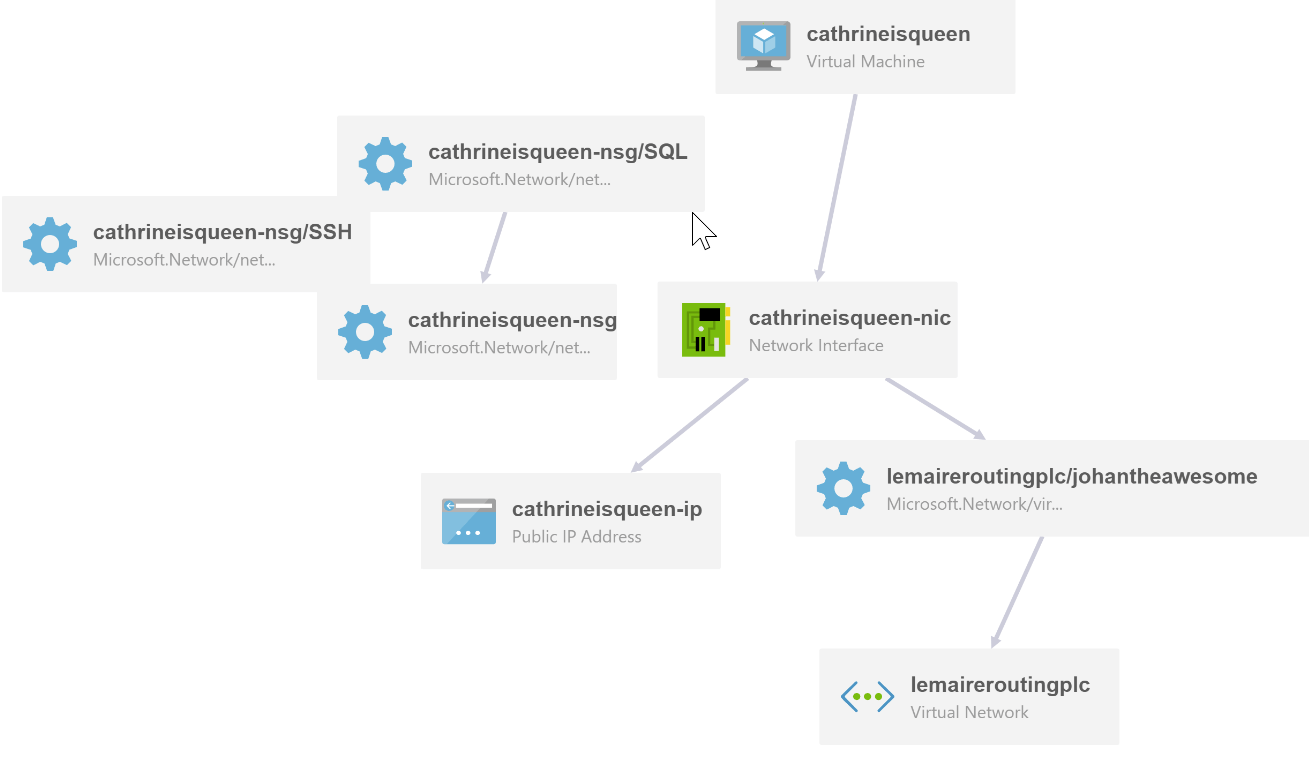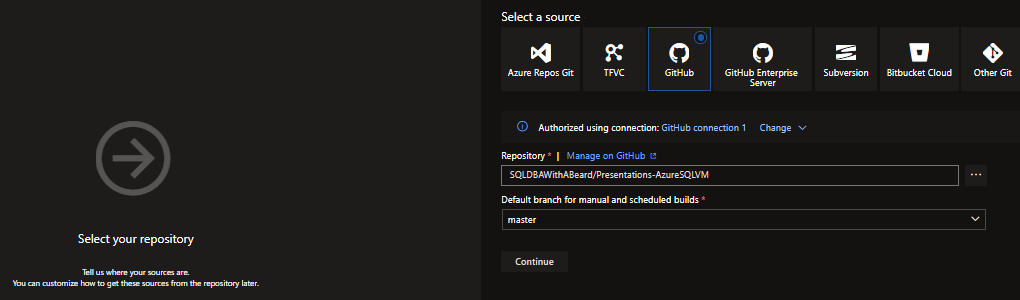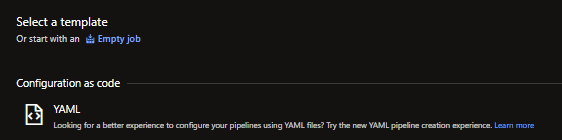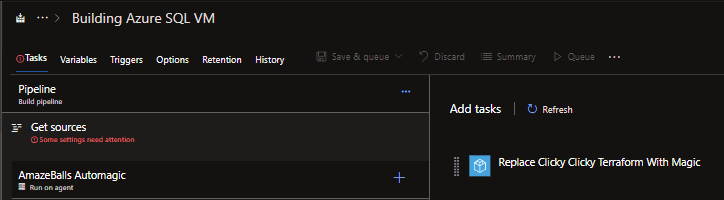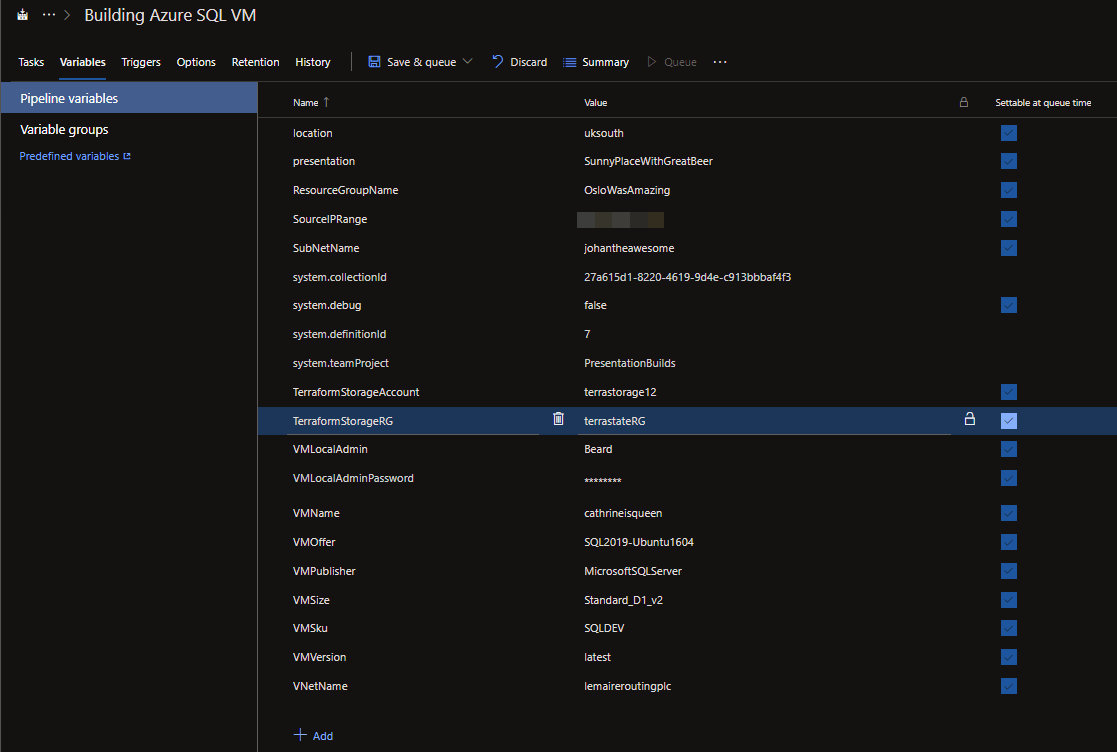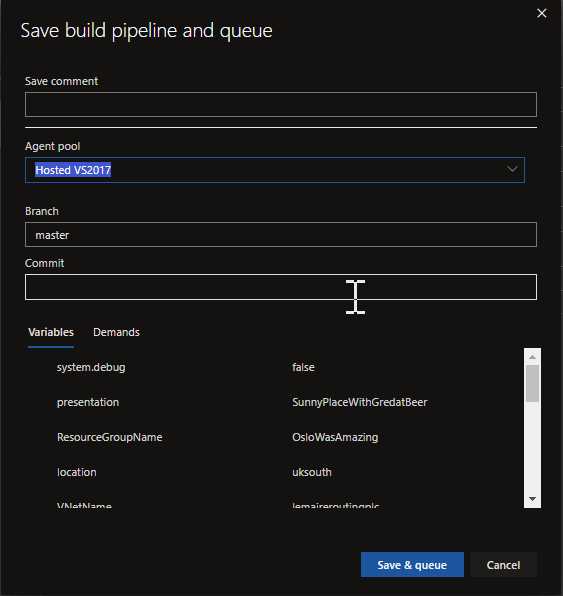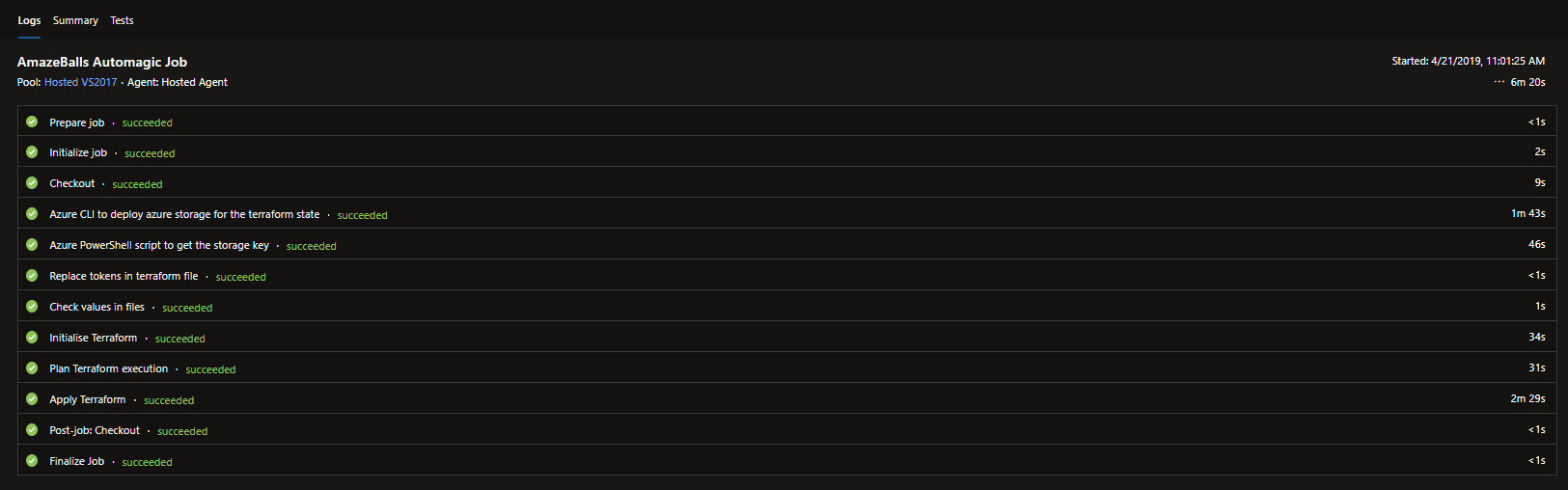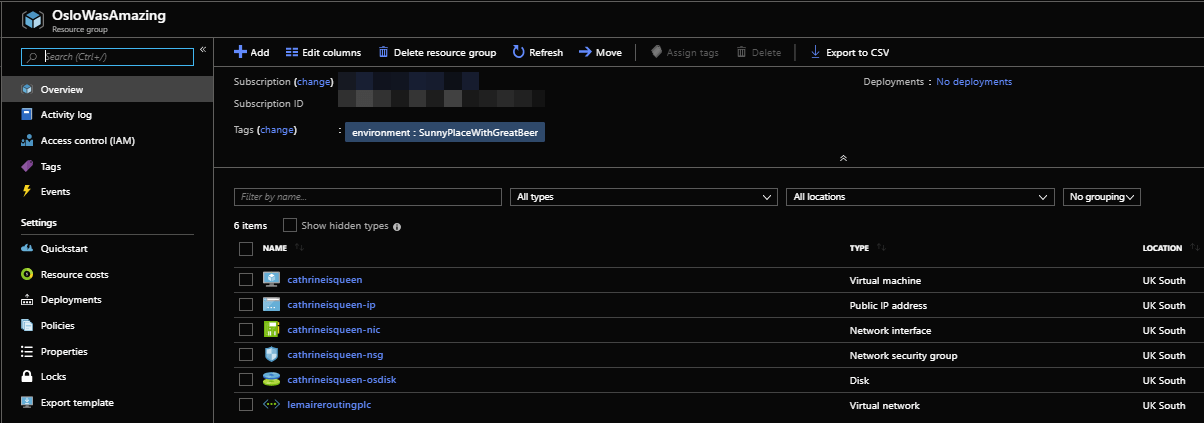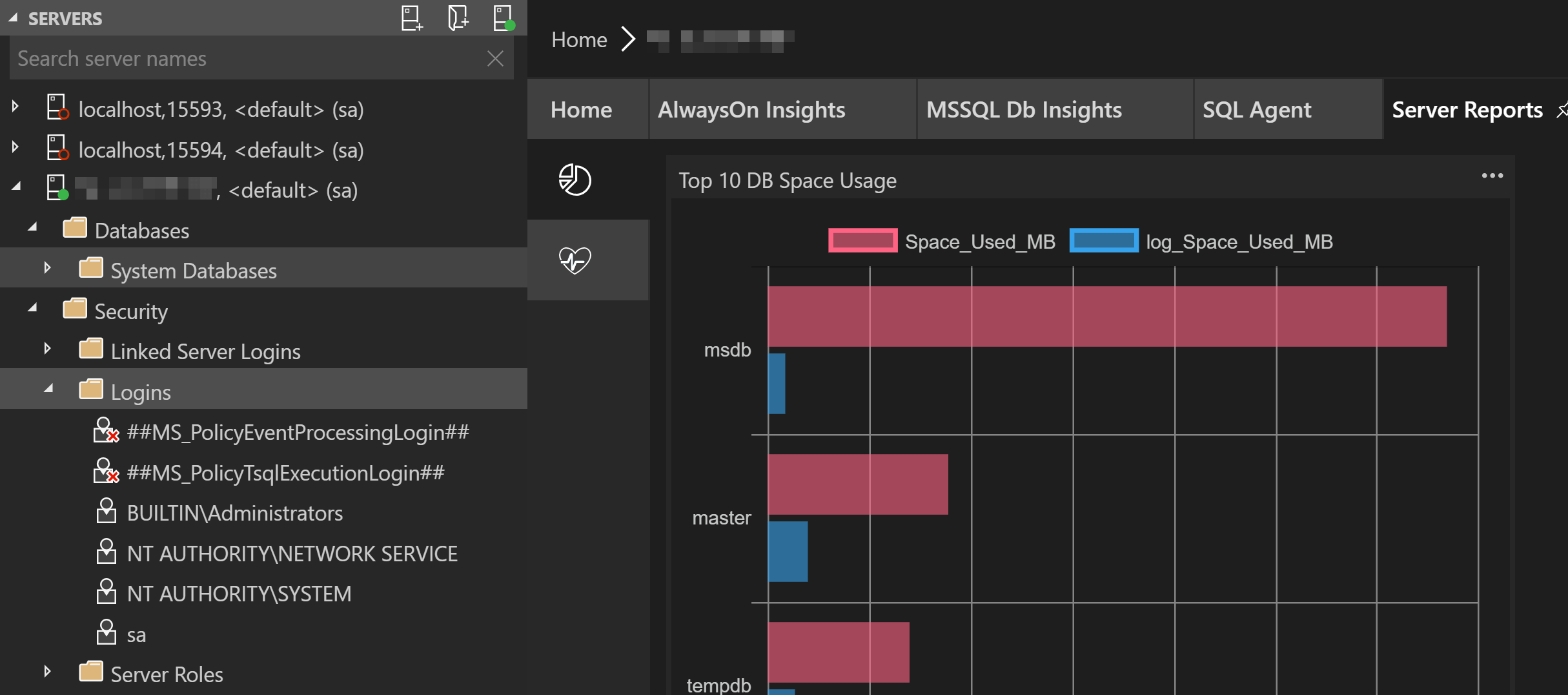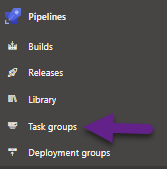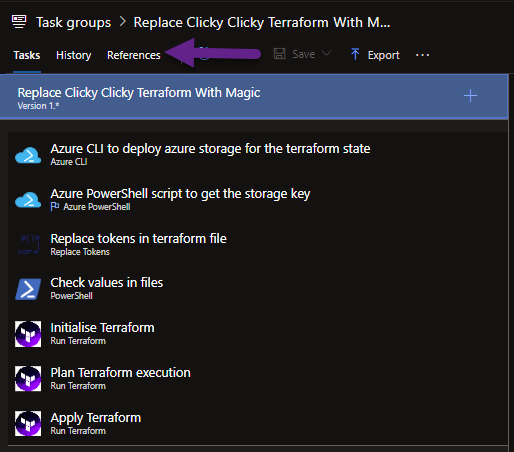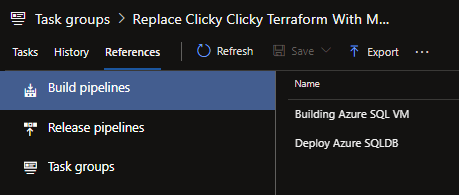In my last post I showed how to build an Azure DevOps Pipeline for a Terraform build of an Azure SQLDB. This will take the terraform code and build the required infrastructure.
The plan all along has been to enable me to build different environments depending on the requirement. Obviously I can repeat the steps from the last post for a new repository containing a Terraform code for a different environment but
If you are going to do something more than once Automate It
who first said this? Anyone know?
The build steps for building the Terraform are the same each time (if I keep a standard folder and naming structure) so it would be much more beneficial if I could keep them in a single place and any alterations to the process only need to be made in the one place 🙂
Task Groups
Azure DevOps has task groups. On the Microsoft Docs web-page they are described as
A task group allows you to encapsulate a sequence of tasks, already defined in a build or a release pipeline, into a single reusable task that can be added to a build or release pipeline, just like any other tas
https://docs.microsoft.com/en-us/azure/devops/pipelines/library/task-groups?view=azure-devops
If you are doing this with a more complicated existing build pipeline it is important that you read the Before You Create A Task Group on the docs page. This will save you time when trying to understand why variables are not available (Another grey hair on my beard!)
Creating A Task Group
Here’s the thing, creating a task group is so easy it should be the default way you create Azure DevOps Pipelines. Let me walk you through it
I will use the Build Pipeline from the previous post. Click edit from the build page
Then CTRL and click to select all of the steps
Right Click and theres a Create Task Group button to click !
You can see that it has helpfully added the values for the parameters it requires for the location, Storage Account and the Resource Group.
Remember the grey beard hair above? We need to change those values to use the variables that we will add to the Build Pipeline using
$(VariableName)
Once you have done that click Create
This will also alter the current Build Pipeline to use the Task Group. Now we have a Task Group that we can use in any build pipeline in this project.
Using the Task Group with a new Build Pipeline to build an Azure Linux SQL VM
Lets re-use the build steps to create an Azure SQL Linux VM. First I created a new GitHub Repository for my Terraform code. Using the docs I created the Terraform to create a resource group, a Linux SQL VM, a virtual network, a subnet, a NIC for the VM, a public IP for the VM, a network security group with two rules, one for SQL and one for SSH. It will look like this
The next step is to choose the repository
again we are going to select Empty job (although the next post will be about the Configuration as Code 🙂
As before we will name the Build Pipeline and the Agent Job Step and click the + to add a new task. This time we will search for the Task Group name that we created
I need to add in the variables from the variable.tf in the code and also for the Task Group
and when I click save and queue
It runs for less than 7 minutes
and when I look in the Azure portal
and I can connect in Azure Data Studio
Altering The Task Group
You can find the Task Groups under Pipelines in your Azure DevOps project
Click on the Task Group that you have created and then you can alter, edit it if required and click save
This will warn you that any changes will affect all pipelines and task groups that are using this task group. To find out what will be affected click on references
which will show you what will be affected.
Now I can run the same build steps for any Build Pipeline and alter them all in a single place using Task Groups simplifying the administration of the Build Pipelines.
The first post showed how to build an Azure SQLDB with Terraform using VS Code
Happy Automating!