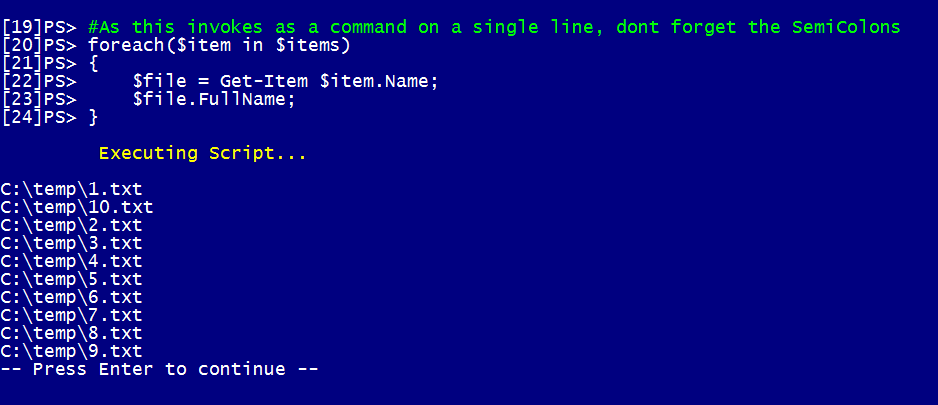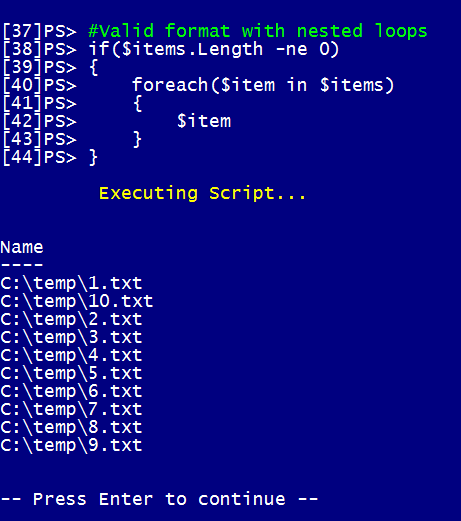I love to speak about PowerShell. I really enjoy giving presentations and when I saw Start-Demo being used at the PowerShell Conference in Hanover I started to make use of it in my presentations.
Start-Demo was written in 2007 by a fella who knows PowerShell pretty well 🙂 https://blogs.msdn.microsoft.com/powershell/2007/03/03/start-demo-help-doing-demos-using-powershell/
It was then updated in 2012 by Max Trinidad http://www.maxtblog.com/2012/02/powershell-start-demo-now-allows-multi-lines-onliners/
This enabled support for multi-line code using backticks at the end of each line. This works well but I dislike having to use the backticks in foreach loops, it confuses people who think that they need to be included and to my mind looks a bit messy
This didn’t bother me enough to look at the code but I did mention it to my friend Luke t | g who decided to use it as a challenge for his Friday lunch-time codeathon and updated the function so that it works without needing a backtick
It also works with nested loops
just a little improvement but one I think that works well and looks good
You can find it at
https://github.com/SQLDBAWithABeard/Presentations/blob/master/Start-Demo.ps1
and a little demo showing what it can and cant do
https://github.com/SQLDBAWithABeard/Presentations/blob/master/start-demotest.ps1
Load the Start-Demo.ps1 file and then run
Start-Demo PATHTO\start-demotest.ps1
Enjoy!