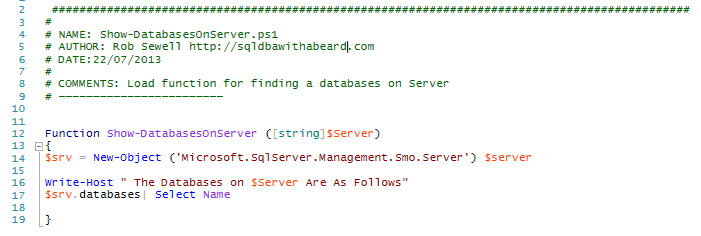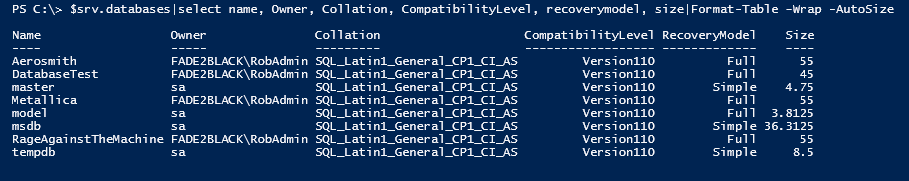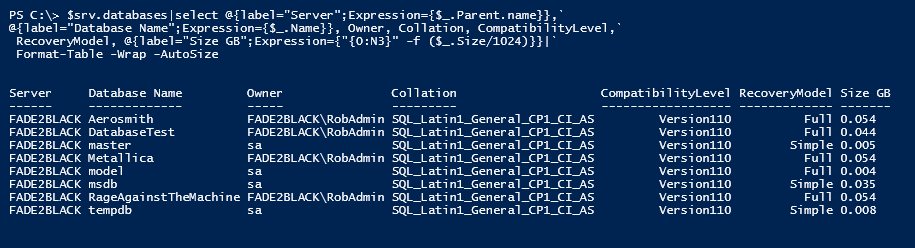Another post in the PowerShell Box of Tricks series. Here is another script which I use to save me time and effort during my daily workload enabling me to spend more time on more important (to me) things!
Todays question which I often get asked is What databases are on that server?
This is often a follow up to a question that requires the Find-Database script. It is often asked by support teams investigating issues. It can also be asked by developers checking the impact of other services on their DEV/UAT environments, by change managers investigating impact of changes, by service managers investigating the impact of downtime, when capacity planning for a new service and numerous other situations.
A simple quick and easy question made simpler with this function which can also be called when creating documentation
Show-DatabasesOnServer SERVERNAME
and use the results as you need
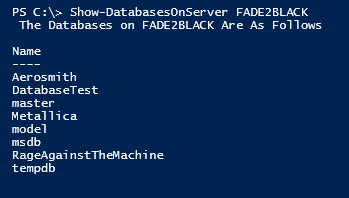
This only shows you the name but if you need more information about your databases then have a look and see what you require.
Use `Get-Member` to see what is there. I ran the following code to count the number of Properties available for Databases (Using PowerShell V3 on SQL Server 2012 SP1 11.0.3350.0 )
154 Properties that you can examine and that is just for databases:-)
Picking out a few properties you could do something like this
If you want aliases for your column headings you will need to add a bit of code to the select.
For Example, maybe you want to Database Name as a heading and the Size in Gb (Its in Mb in the example above) You would need to create a hash table with a Label element and an Expression element. The Label is the column heading and the Expression can just be the data or a calculation on data.
So select Name becomes
select @{label="Database Name";Expression={$_.Name}}
Select @{label="Size GB";Expression={"{0:N3}" -f ($_.Size/1024)}}
$srv.databases|select @{label="Server";Expression={$_.Parent.name}},`
@{label="Database Name";Expression={$_.Name}}, Owner, Collation, CompatibilityLevel,`
RecoveryModel, @{label="Size GB";Expression={"{0:N3}" -f ($_.Size/1024)}}|`
Format-Table -Wrap –AutoSize
and the results
and here is the full code
<#PSScriptInfo
.VERSION 1.0
.GUID 48bf0316-66c3-4253-9154-6fc5b28e482a
.AUTHOR Rob Sewell
.DESCRIPTION Returns Database Name and Size in MB for databases on a SQL server
.COMPANYNAME
.COPYRIGHT
.TAGS SQL, Database, Databases, Size
.LICENSEURI
.PROJECTURI
.ICONURI
.EXTERNALMODULEDEPENDENCIES
.REQUIREDSCRIPTS
.EXTERNALSCRIPTDEPENDENCIES
.RELEASENOTES
#>
<#
.Synopsis
Returns the databases on a SQL Server and their size
.DESCRIPTION
Returns Database Name and Size in MB for databases on a SQL server
.EXAMPLE
Show-DatabasesOnServer
This will return the user database names and sizes on the local machine default instance
.EXAMPLE
Show-DatabasesOnServer -Servers SERVER1
This will return the database names and sizes on SERVER1
.EXAMPLE
Show-DatabasesOnServer -Servers SERVER1 -IncludeSystemDatabases
This will return all of the database names and sizes on SERVER1 including system databases
.EXAMPLE
Show-DatabasesOnServer -Servers 'SERVER1','SERVER2\INSTANCE'
This will return the user database names and sizes on SERVER1 and SERVER2\INSTANCE
.EXAMPLE
$Servers = 'SERVER1','SERVER2','SERVER3'
Show-DatabasesOnServer -Servers $servers|out-file c:\temp\dbsize.txt
This will get the user database names and sizes on SERVER1, SERVER2 and SERVER3 and export to a text file c:\temp\dbsize.txt
.NOTES
AUTHOR : Rob Sewell https://blog.robsewell.com
Initial Release 22/07/2013
Updated with switch for system databases added assembly loading and error handling 20/12/2015
Some tidying up and ping check 01/06/2016
#>
Function Show-DatabasesOnServer
{
[CmdletBinding()]
param (
# Server Name or array of Server Names - Defaults to $ENV:COMPUTERNAME
[Parameter(Mandatory = $false,
ValueFromPipeline = $true,
ValueFromPipelineByPropertyName = $true,
Position = 0)]
$Servers = $Env:COMPUTERNAME,
# Switch to include System Databases
[Parameter(Mandatory = $false)]
[switch]$IncludeSystemDatabases
)
[void][reflection.assembly]::LoadWithPartialName( "Microsoft.SqlServer. Smo" );
foreach ($Server in $Servers) {
if ($Server.Contains('\')) {
$ServerName = $Server.Split('\')[0]
$Instance = $Server.Split('\')[1]
}
else {
$Servername = $Server
}
## Check for connectivity
if ((Test-Connection $ServerName -count 1 -Quiet) -eq $false) {
Write-Error "Could not connect to $ServerName - Server did not respond to ping"
$_.Exception
continue
}
$srv = New-Object ('Microsoft.SqlServer.Management.Smo.Server') $Server
if ($IncludeSystemDatabases) {
try {
$Return = $srv.databases| Select Name, Size
}
catch {
Write-Error "Failed to get database information from $Server"
$_.Exception
continue
}
}
else {
try {
$Return = $srv.databases.Where{$_.IsSystemObject -eq $false} | Select Name, Size
}
catch {
Write-Error "Failed to get database information from $Server"
$_.Exception
continue
}
}
Write-Output "`n The Databases on $Server and their Size in MB `n"
$Return
}
}