It won’t start!
I have a 3 node kubernetes cluster running in my office that I have used for my Azure Arc-enabled data services presentations over the last year (Side note, my presentations are here). A few days ago after a power cut I tried to connect to my cluster with Lens and was not able to.
I tried to run kubectl get nodes but got no response.
Try on the master node
I used my windows terminal profile that ssh’s into the master node and ran
systemctl status kubelet
this resulted in
rob@beardlinux:~$ systemctl status kubelet ● kubelet.service - kubelet: The Kubernetes Node Agent Loaded: loaded (/lib/systemd/system/kubelet.service; enabled; vendor preset: enabled) Drop-In: /etc/systemd/system/kubelet.service.d └─10-kubeadm.conf Active: active (running) since Thu 2022-07-07 09:29:00 BST; 8min ago Docs: https://kubernetes.io/docs/home/ Main PID: 1201 (kubelet) Tasks: 15 (limit: 38316) Memory: 120.3M CGroup: /system.slice/kubelet.service └─1201 /usr/bin/kubelet –bootstrap-kubeconfig=/etc/kubernetes/bootstrap-kubelet.conf –kubeconfig=/etc/kub> Jul 07 19:37:47 beardlinux kubelet[1201]: E0707 09:37:47.318044 1201 kubelet.go:2243] node “beardlinux” not found Jul 07 19:37:47 beardlinux kubelet[1201]: E0707 09:37:47.418240 1201 kubelet.go:2243] node “beardlinux” not found
How many logs?
So beardlinux is the master node that we are running on so why can it not be found?
journalctl -u kubelet -n 50
that will show me, i thought. It showed
jrob@beardlinux:~$ journalctl -u kubelet -n 50 – Logs begin at Thu 2022-06-16 14:26:08 BST, end at Thu 2022-07-07 19:38:55 BST. – Jul 07 19:38:50 beardlinux kubelet[1201]: E0707 19:38:50.710347 1201 kubelet.go:2243] node “beardlinux” not found Jul 07 19:38:50 beardlinux kubelet[1201]: E0707 19:38:50.810556 1201 kubelet.go:2243] node “beardlinux” not found Jul 07 19:38:50 beardlinux kubelet[1201]: E0707 19:38:50.910804 1201 kubelet.go:2243] node “beardlinux” not found Jul 07 19:38:51 beardlinux kubelet[1201]: E0707 19:38:51.011102 1201 kubelet.go:2243] node “beardlinux” not found Jul 07 19:38:51 beardlinux kubelet[1201]: E0707 19:38:51.111501 1201 kubelet.go:2243] node “beardlinux” not found Jul 07 19:38:51 beardlinux kubelet[1201]: E0707 19:38:51.211840 1201 kubelet.go:2243] node “beardlinux” not found Jul 07 19:38:51 beardlinux kubelet[1201]: E0707 19:38:51.312180 1201 kubelet.go:2243] node “beardlinux” not found Jul 07 19:38:51 beardlinux kubelet[1201]: E0707 19:38:51.412460 1201 kubelet.go:2243] node “beardlinux” not found Jul 07 19:38:51 beardlinux kubelet[1201]: E0707 19:38:51.512751 1201 kubelet.go:2243] node “beardlinux” not found Jul 07 19:38:51 beardlinux kubelet[1201]: E0707 19:38:51.612983 1201 kubelet.go:2243] node “beardlinux” not found Jul 07 19:38:51 beardlinux kubelet[1201]: E0707 19:38:51.713231 1201 kubelet.go:2243] node “beardlinux” not found Jul 07 19:38:51 beardlinux kubelet[1201]: E0707 19:38:51.813398 1201 kubelet.go:2243] node “beardlinux” not found Jul 07 19:38:51 beardlinux kubelet[1201]: E0707 19:38:51.913647 1201 kubelet.go:2243] node “beardlinux” not found Jul 07 19:38:52 beardlinux kubelet[1201]: E0707 19:38:52.013891 1201 kubelet.go:2243] node “beardlinux” not found Jul 07 19:38:52 beardlinux kubelet[1201]: E0707 19:38:52.114153 1201 kubelet.go:2243] node “beardlinux” not found Jul 07 19:38:52 beardlinux kubelet[1201]: E0707 19:38:52.214312 1201 kubelet.go:2243] node “beardlinux” not found Jul 07 19:38:52 beardlinux kubelet[1201]: E0707 19:38:52.314439 1201 kubelet.go:2243] node “beardlinux” not found Jul 07 19:38:52 beardlinux kubelet[1201]: E0707 19:38:52.414546 1201 kubelet.go:2243] node “beardlinux” not found Jul 07 19:38:52 beardlinux kubelet[1201]: E0707 19:38:52.514875 1201 kubelet.go:2243] node “beardlinux” not found Jul 07 19:38:52 beardlinux kubelet[1201]: E0707 19:38:52.615009 1201 kubelet.go:2243] node “beardlinux” not found Jul 07 19:38:52 beardlinux kubelet[1201]: E0707 19:38:52.715310 1201 kubelet.go:2243] node “beardlinux” not found Jul 07 19:38:52 beardlinux kubelet[1201]: E0707 19:38:52.815683 1201 kubelet.go:2243] node “beardlinux” not found Jul 07 19:38:52 beardlinux kubelet[1201]: E0707 19:38:52.915917 1201 kubelet.go:2243] node “beardlinux” not found Jul 07 19:38:53 beardlinux kubelet[1201]: E0707 19:38:53.016190 1201 kubelet.go:2243] node “beardlinux” not found Jul 07 19:38:53 beardlinux kubelet[1201]: E0707 19:38:53.116399 1201 kubelet.go:2243] node “beardlinux” not found
Ah :-(
so after some investigation I found
Jul 06 08:03:09 beardlinux kubelet[1021]: I0706 08:03:09.755007 1021 kubelet_node_status.go:71] Attempting to register node beardlinux Jul 06 08:03:09 beardlinux kubelet[1021]: E0706 08:03:09.755338 1021 kubelet_node_status.go:93] Unable to register node “beardlinux” with API server: Post “https://192.168.2.62:6443/api/v1/nodes”: dial tcp 192.168.2.62:6443: connect: connection refused
which lead me to an issue on GitHub where there was a comment to check for expired certificates
Do I have expired certificates?
You can check your certificates using
kubeadm certs check-expiration
which resulted in
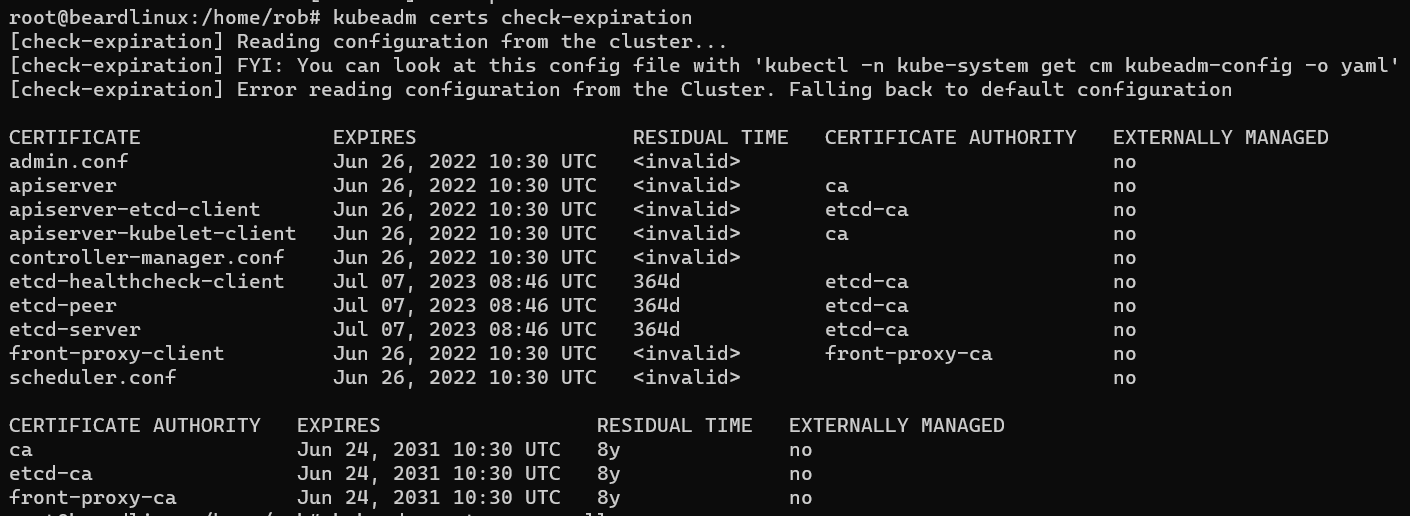
And renewing them
They are renewed using kubeadm certs renew all
root@beardlinux:/home/rob# kubeadm certs renew all [renew] Reading configuration from the cluster… [renew] FYI: You can look at this config file with ‘kubectl -n kube-system get cm kubeadm-config -o yaml’ [renew] Error reading configuration from the Cluster. Falling back to default configuration
certificate embedded in the kubeconfig file for the admin to use and for kubeadm itself renewed certificate for serving the Kubernetes API renewed certificate the apiserver uses to access etcd renewed certificate for the API server to connect to kubelet renewed certificate embedded in the kubeconfig file for the controller manager to use renewed certificate for liveness probes to healthcheck etcd renewed certificate for etcd nodes to communicate with each other renewed certificate for serving etcd renewed certificate for the front proxy client renewed certificate embedded in the kubeconfig file for the scheduler manager to use renewed
Done renewing certificates. You must restart the kube-apiserver, kube-controller-manager, kube-scheduler and etcd, so that they can use the new certificates.
stopped and started the kubelet
root@beardlinux:/home/rob# systemctl stop kubelet root@beardlinux:/home/rob# systemctl start kubelet
and checked the nodes
pwsh 7.2.5> kubectl get nodes NAME STATUS ROLES AGE VERSION beardlinux Ready control-plane,master 376d v1.20.2 beardlinux2 Ready 376d v1.20.2 beardlinux3 Ready 376d v1.20.2
I also had to update my config with the new certificate data to make that work as well.
