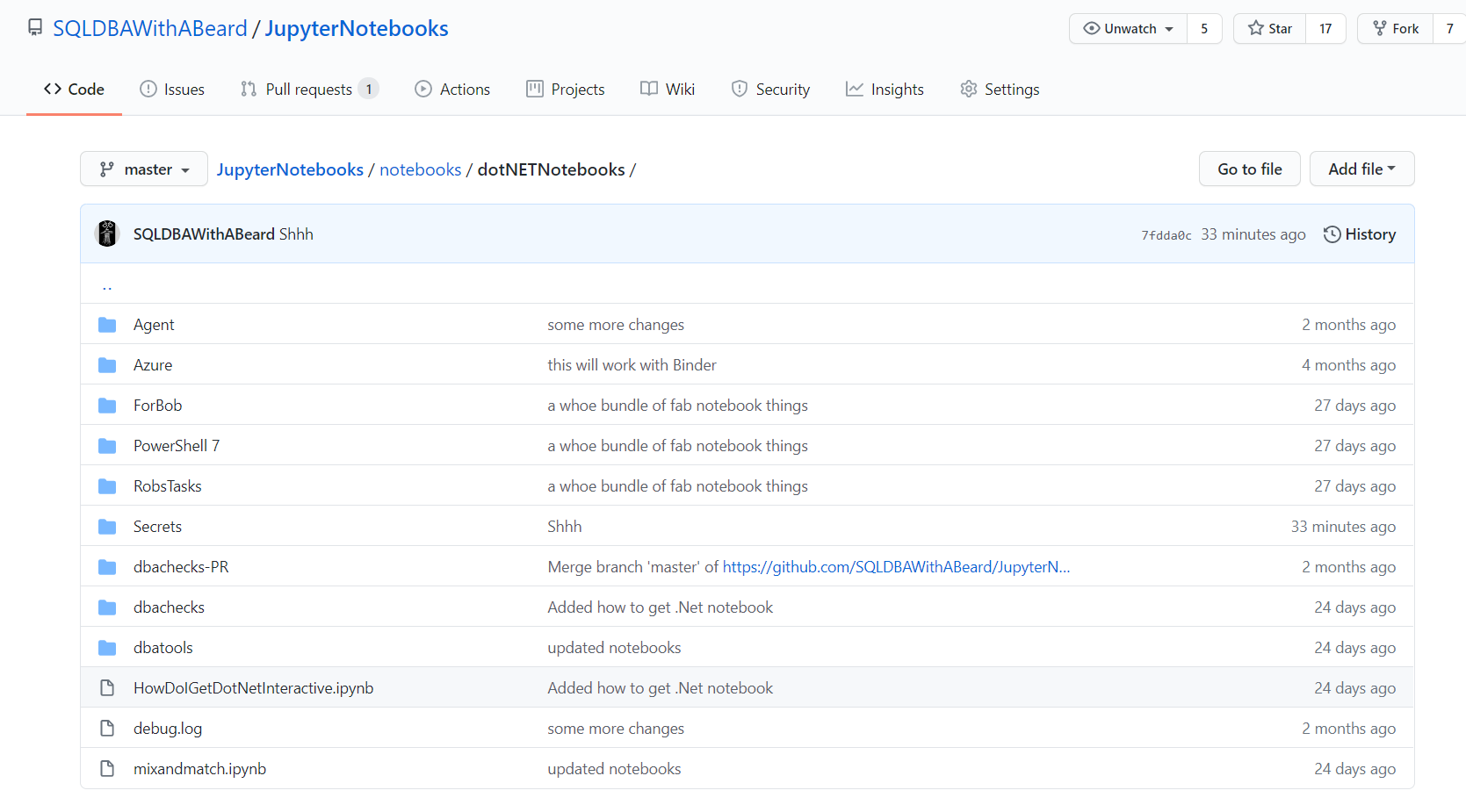Don’t want to read all this? There are two dotnet interactive notebooks here with the relevant information for you to use.
https://beard.media/dotnetnotebooks
Jaap is awesome
I have to start here. For the longest time, whenever anyone has asked me how I store my credentials for use in my demos and labs I have always referred them to Jaap Brassers t blog post
https://www.jaapbrasser.com/quickly-and-securely-storing-your-credentials-powershell/
Joel is also awesome!
When people wanted a method of storing credentials that didn’t involve files on disk I would suggest Joel Bennett’s t module BetterCredentials which uses the Windows Credential Manager
https://www.powershellgallery.com/packages/BetterCredentials/4.5
Microsoft? Also awesome!
In February, Microsoft released the SecretManagement module for preview.
https://devblogs.microsoft.com/powershell/secrets-management-development-release/
Sydney t gave a presentation at the European PowerShell Conference which you can watch on Youtube.
Good Bye Import-CliXML
So now I say, it is time to stop using Import-Clixml for storing secrets and use the Microsoft.PowerShell.SecretsManagement module instead for storing your secrets.
Notebooks are as good as blog posts
I love notebooks and to show some people who had asked about storing secrets, I have created some. So, because I am efficient lazy I have embedded them here for you to see. You can find them in my Jupyter Notebook repository
https://beard.media/dotnetnotebooks
in the Secrets folder
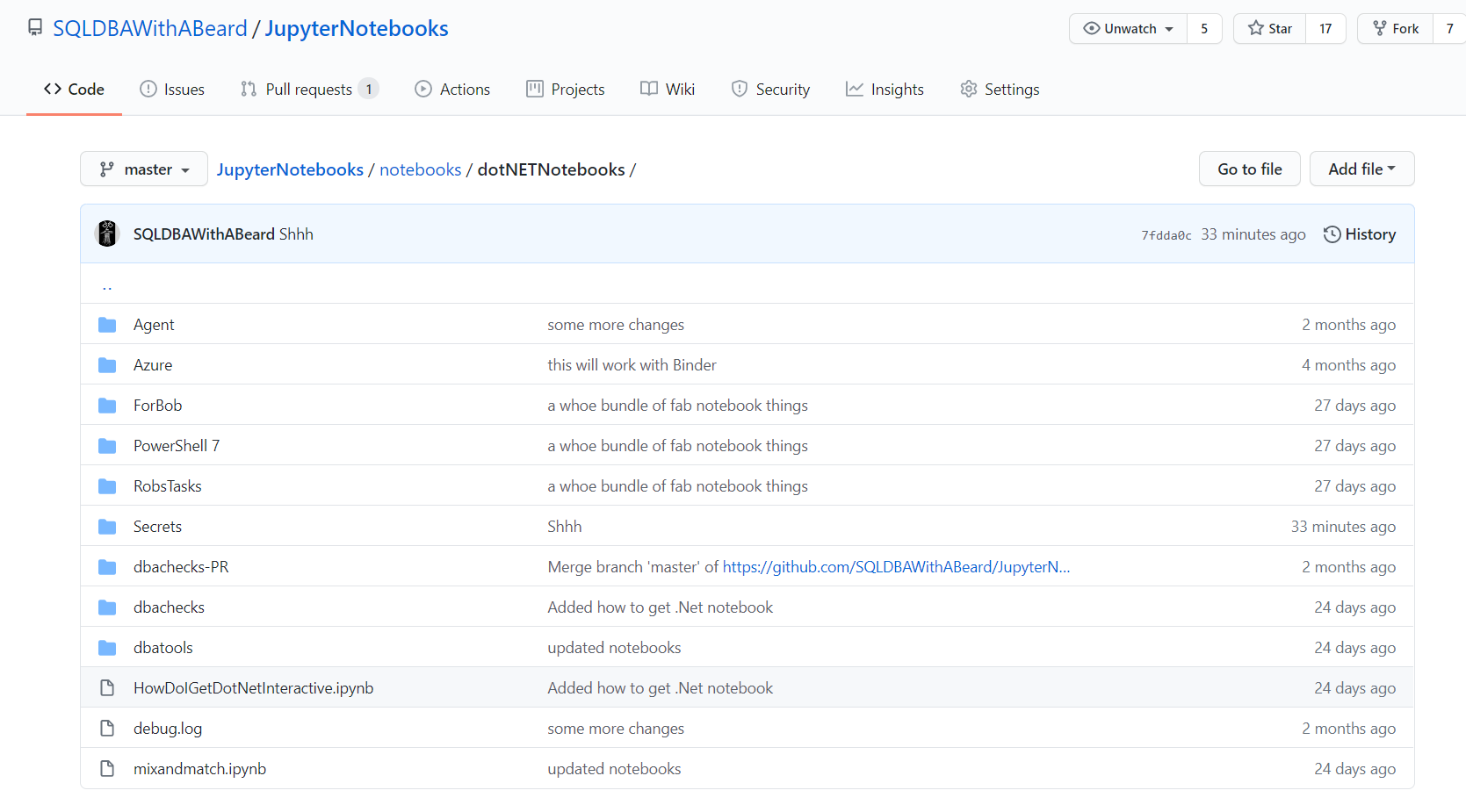
Installing and using the Secrets Management Module
These notebooks may not display on a mobile device unfortunately
Using the Secret Management Module in your scripts
Here is a simple example of using the module to provide the credential for a docker container and then to dbatools to query the container
These notebooks may not display on a mobile device unfortunately