I had an email last night from someone who attended my PowerShell Box of Tricks session at SQL Saturday Exeter
He was getting an error whilst trying to set CLR Enabled during an automatic install and asked if I had any ideas. The error he had was related to Invoke-SQLcmd and the method he was calling the PowerShell script
I was unable to replicate his problem on my servers so I looked at other methods that may assist as well as following up with him to try and understand what was causing his issue. In doing so I worked out the following method to change the CLR Enabled setting by SMO and thought it worth a blog post to share
One way around his issue is to define and then call Invoke-SQLCmd2 by Chad Miller within his script. So his script would look in part as follows
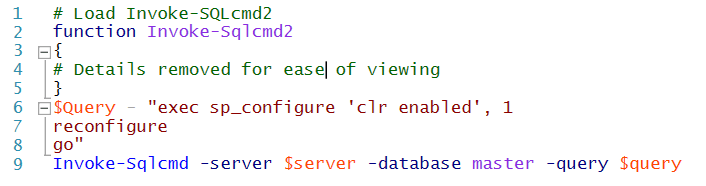
However, I prefer to use SMO so I examined the Server SMO as follows notice the “.” for local server
$srv = New-Object Microsoft.SQLServer.Management.SMO.Server .
$srv |gm
And noticed the Configuration property
$srv.Configuration |Get-Member
Enabled me to see the IsCLREnabled Property and using Get-Member I could see that the config value was settable
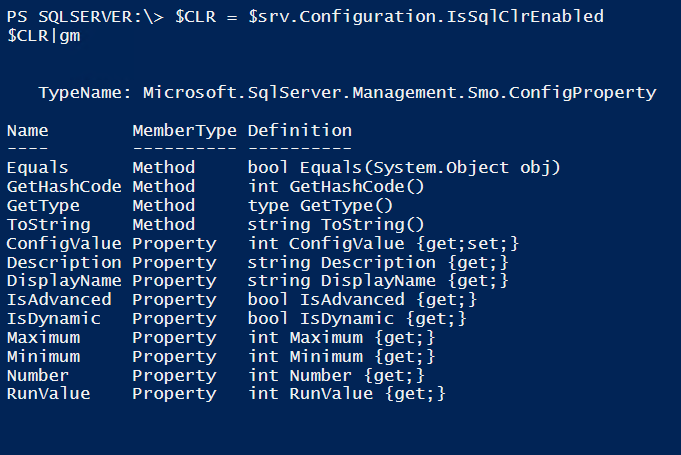
With this information I could write a simple script to alter the settings.
Prior to running the script
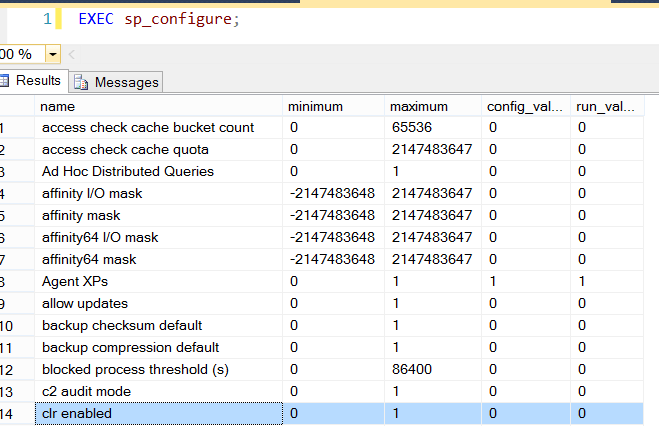
We then run the following script
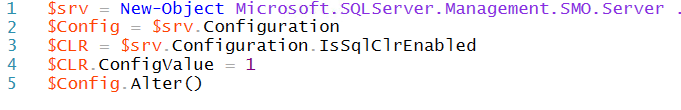
Line 1 creates a Server SMO object there is a “.” to denote local server at the end of the line although you can use the server name as well
Line 4 sets the configvalue for the IsCLREnabled property
And Line 5 Alters the Config object, essentially running the reconfigure
After running the script
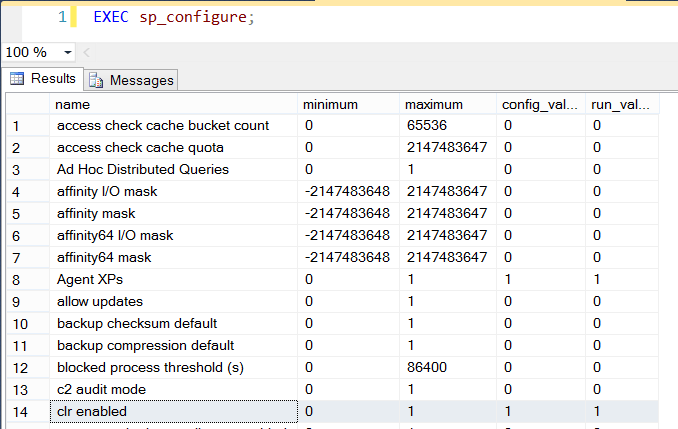
Hopefully this short post shows how easy it is to set SQL Server configuration values with Powershell using SMO
Any questions or comments please feel free to ask