At PASS Summit today I gave a presentation about SQL Notebooks in Azure Data Studio for the DBA. I demo’d the PowerShell module ADSNotebook.
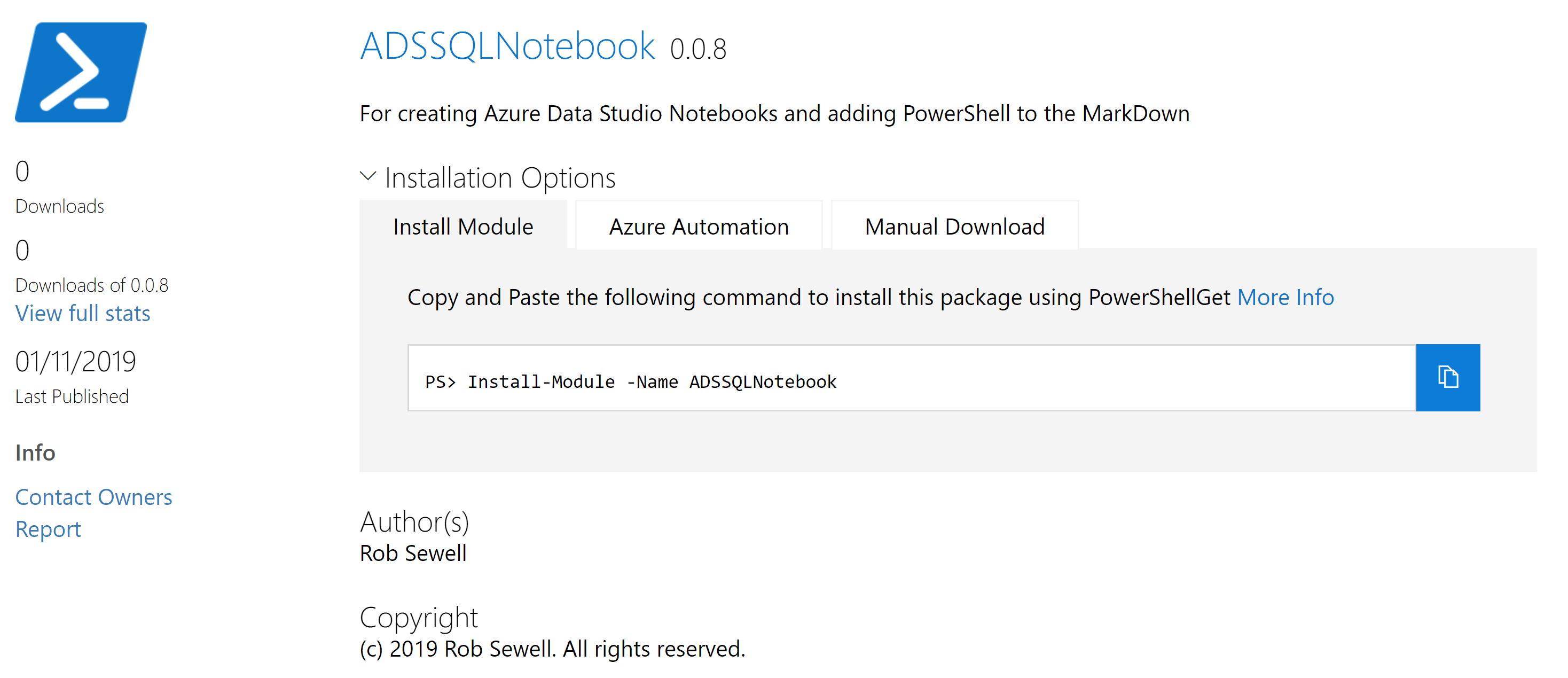
which you can also find on GitHub (where I will be glad to take PR’s to improve it 🙂 )
This module has 3 functions
This module contains only 3 commands at present
- Convert-ADSPowerShellForMarkdown
This will create the markdown link for embedding PowerShell code in a Text Cell for a SQL Notebook as described in this blog post
- New-ADSWorkBookCell
This command will create a workbook text cell or a code cell for adding to the New-ADSWorkBook command
- New-ADSWorkBook
This will create a new SQL Notebook using the cell objects created by New-ADSWorkBookCell
Usage
Convert-ADSPowerShellForMarkdown
Convert-ADSPowerShellForMarkdown -InputText "Get-ChildItem" -LinkText 'This will list the files' -ToClipBoard
Converts the PowerShell so that it works with MarkDown and sets it to the clipboard for pasting into a workbook cell
New-ADSWorkBookCell
$introCelltext = "# Welcome to my Auto Generated Notebook
## Automation
Using this we can automate the creation of notebooks for our use
"
$Intro = New-ADSWorkBookCell -Type Text -Text $introCelltext
Creates an Azure Data Studio Text cell and sets it to a variable for passing to New-AdsWorkBook
New-ADSWorkBook
$introCelltext = "# Welcome to my Auto Generated Notebook
## Automation
Using this we can automate the creation of notebooks for our use
"
$SecondCelltext = "## Running code
The next cell will have some code in it for running
## Server Principals
Below is the code to run against your instance to find the server principals that are enabled"
$thirdcelltext = "SELECT Name
FROM sys.server_principals
WHERE is_disabled = 0"
$Intro = New-ADSWorkBookCell -Type Text -Text $introCelltext
$second = New-ADSWorkBookCell -Type Text -Text $SecondCelltext
$third = New-ADSWorkBookCell -Type Code -Text $thirdcelltext
$path = 'C:\temp\AutoGenerated.ipynb'
New-ADSWorkBook -Path $path -cells $Intro,$second,$third
Creates 3 cells with New-AdsWorkBookCells to add to the workbook,
two text ones and a code one, then creates a SQL Notebook with
those cells and saves it as C:\temp\AutoGenerated.ipynb
Installation
You can install this Module from the PowerShell Gallery using
Install-Module ADSNotebook
Compatability
This module has been tested on Windows PowerShell 5.1, PowerShell Core 6 and PowerShell 7 on Windows 10 and Ubuntu