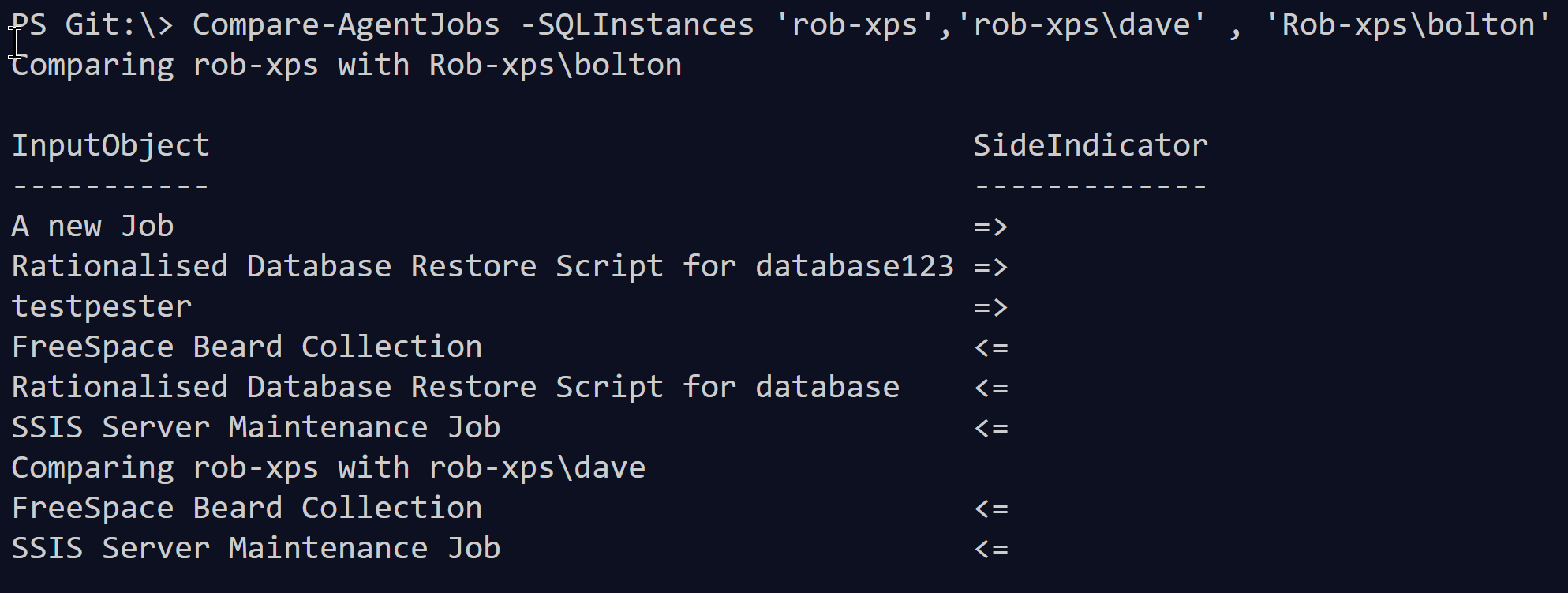On the plane home from PASS Summit I was sat next to someone who had also attended and when he saw on my laptop that I was part of the SQL Community we struck up a conversation. He asked me how he could compare SQL Agent Jobs across availability group replicas to ensure that they were the same.
He already knew that he could use Copy-DbaAgentJob from dbatools to copy the jobs between replicas and we discussed how to set up an Agent job to accomplish this. The best way to run an Agent Job with a PowerShell script is described here
Compare-Object
I told him about Compare-Object a function available in PowerShell for precisely this task. Take these two SQL instances and their respective Agent Jobs
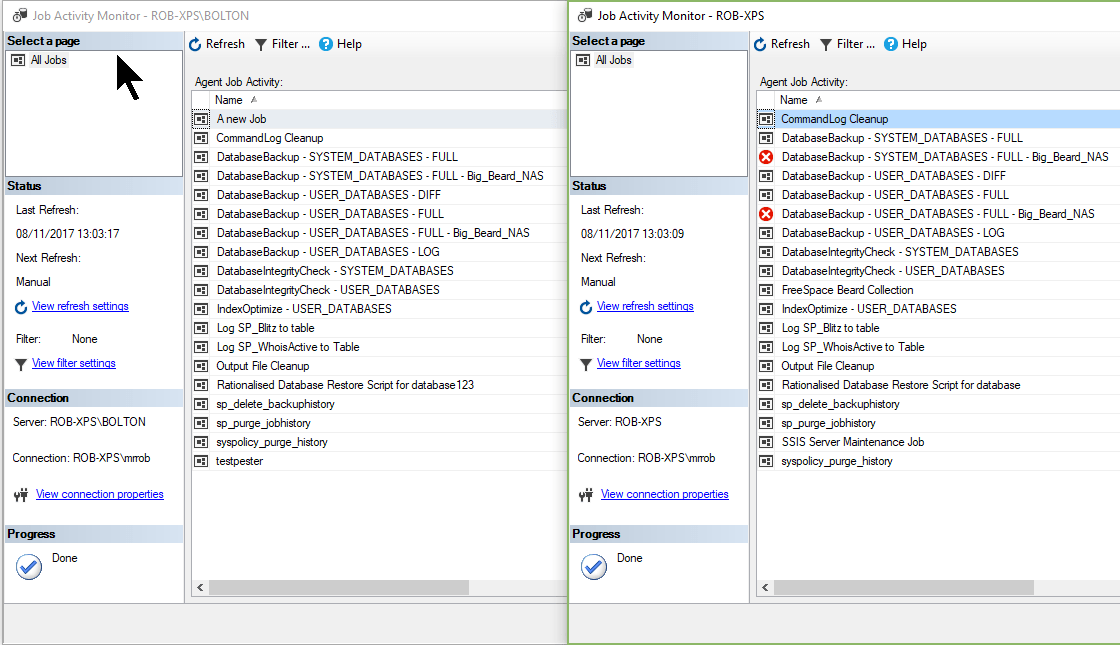
So we can see that some jobs are the same and some are different. How can we quickly and easily spot the differences?
$Default = Get-DbaAgentJob -SqlInstance rob-xps $bolton = Get-DbaAgentJob -SqlInstance rob-xps\bolton Compare-Object $Default $bolton
Those three lines of code will do it. The first two get the agent jobs from each instance and assign them to a variable and the last one compares them. This is the output
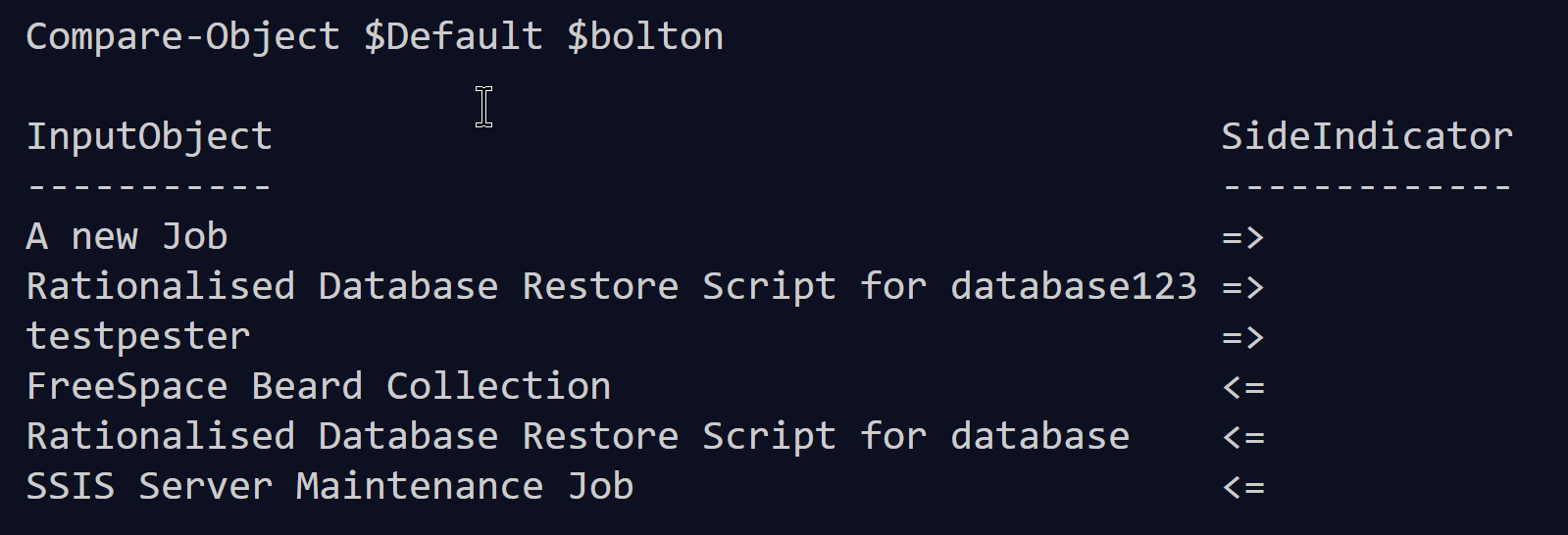
The arrows show that the first three jobs are only on the Bolton instance and the bottom three jobs are only on the default instance.
What If ?
Another option I showed was to use the -WhatIf switch on Copy-DbaAgentJob. This parameter is available on all good PowerShell functions and will describe what the command would do if run WARNING – If you are using the old SQLPS module from prior to the SSMS 2016 release -WhatIf will actually run the commands so update your modules.
We can run
Copy-DbaAgentJob -Source rob-xps -Destination rob-xps\bolton -WhatIf
and get the following result

which shows us that there are two jobs on Rob-XPS which would be created on the Bolton instance
And if they have been modified?
Thats good he said, but what about if the jobs have been modified?
Well one thing you could do is to compare the jobs DateLastModified property by using the -Property parameter and the passthru switch
$Default = Get-DbaAgentJob -SqlInstance rob-xps $Dave = Get-DbaAgentJob -SqlInstance rob-xps\dave $Difference = Compare-Object $Default $dave -Property DateLastModified -PassThru $Difference | Sort-Object Name | Select-Object OriginatingServer,Name,DateLastModified
This is going to return the jobs which are the same but were modified at a different time
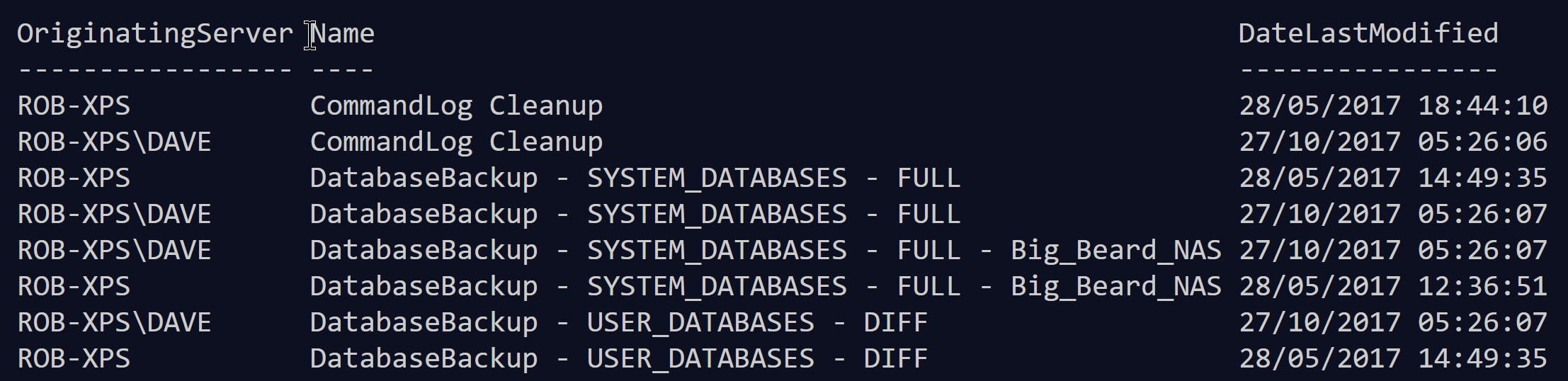
so that you can examine when they were changed. Of course the problem with that is that the DateLastModified is a very precise time so it is pretty much always going to be different. We can fix that but now it is a little more complex.
Just the Date please
We need to gather the jobs in the same way but create an array of custom objects with a calculated property like this
$Dave = Get-DbaAgentJob -SqlInstance rob-xps\dave ## Create a custom object array with the date instead of the datetime $DaveJobs = @() $Dave.ForEach{ $DaveJobs += [pscustomobject]@{ Server = $.OriginatingServer Name = $.Name Date = $_.DateLastModified.Date } }
and then we can compare on the Date field. The full code is
## Get the Agent Jobs $Default = Get-DbaAgentJob -SqlInstance rob-xps $Dave = Get-DbaAgentJob -SqlInstance rob-xps\dave ## Create a custom object array with the date instead of the datetime $DaveJobs = @() $Dave.ForEach{ $DaveJobs += [pscustomobject]@{ Server = $.OriginatingServer Name = $.Name Date = $.DateLastModified.Date } } ## Create a custom object array with the date instead of the datetime $DefaultJobs = @() $Default.ForEach{ $DefaultJobs += [pscustomobject]@{ Server = $.OriginatingServer Name = $.Name Date = $.DateLastModified.Date } } ## Perform a comparison $Difference = Compare-Object $DefaultJobs $DaveJobs -Property date -PassThru ## Sort by name and display $Difference | Sort-Object Name | Select-Object Server, Name, Date
This will look like this
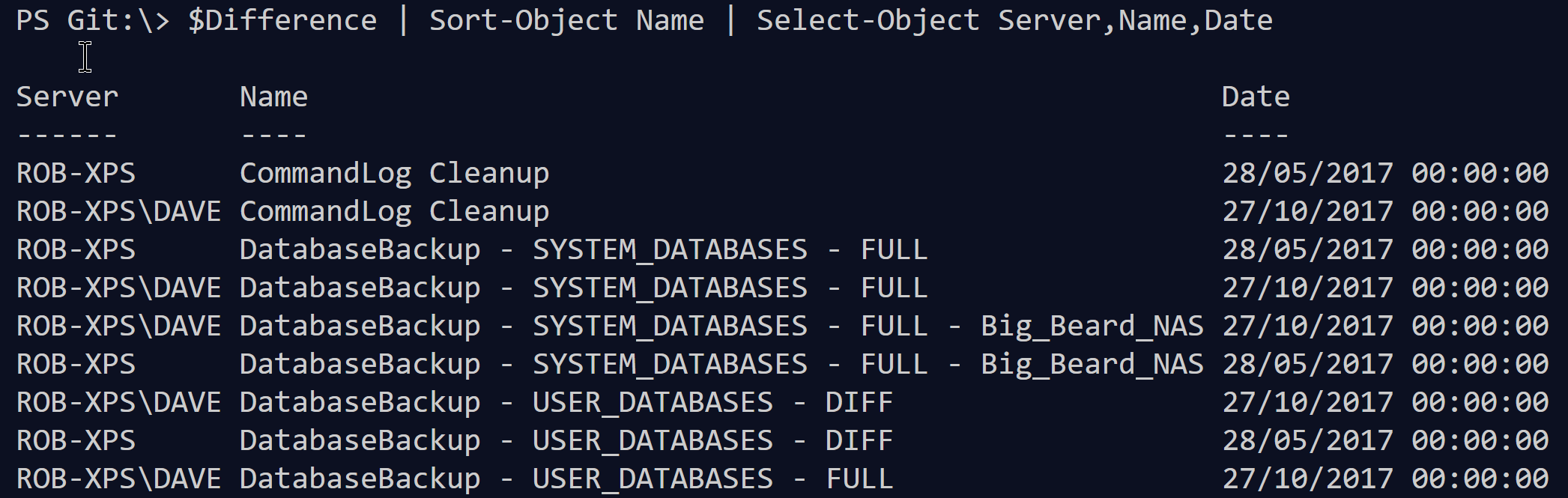
Which is much better and hopefully more useful but it only works with 2 instances
I have more than 2 instances
So if we have more than 2 instances it gets a little more complicated as Compare-Object only supports two arrays. I threw together a quick function to compare each instance with the main instance. This is very rough and will work for now but I have also created a feature request issue on the dbatools repository so someone (maybe you ?? ) could go and help create those commands
FunctionCompare-AgentJobs { Param( $SQLInstances ) ## remove jobs* variables from process Get-Variable jobs*|Remove-Variable ## Get the number of instances $count = $SQLInstances.Count ## Loop through instances $SQLInstances.ForEach{ # Get the jobs and assign to a new dynamic variable $Number = [array]::IndexOf($SQLInstances, $) $Job = Get-DbaAgentJob-SqlInstance $ New-Variable-Name “Jobs$Number”-Value $Job } $i = $count - 1 $Primary = $SQLInstances[0] While ($i -gt 0) { ## Compare the jobs with Primary $Compare = $SQLInstances[$i] Write-Output"Comparing $Primary with $Compare " Compare-Object(Get-Variable Jobs0).Value (Get-Variable"Jobs$i").Value $i – } }
which looks like this. It’s not perfect but it will do for now until the proper commands are created