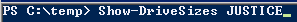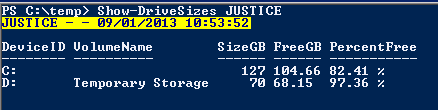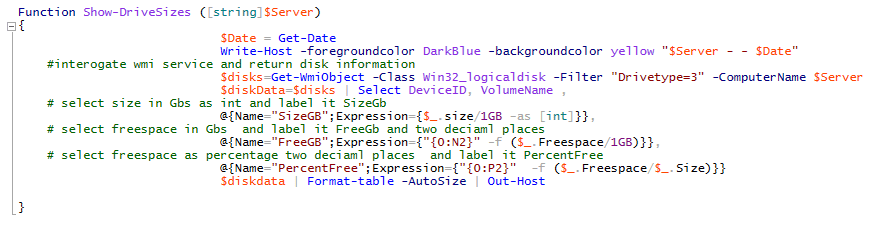
and here are the results from my Azure VM. (See My previous posts on how to create your own Azure VMs with PowerShell)
#############################################################################
#
# NAME: Show-DriveSizes.ps1
# AUTHOR: Rob Sewell http://sqldbawiththebeard.com
# DATE:22/07/2013
#
# COMMENTS: Load function for displaying drivesizes
# USAGE: Show-DriveSizes server1
###########################################
Function Show-DriveSizes ([string]$Server) {
$Date = Get-Date
Write-Host -foregroundcolor DarkBlue -backgroundcolor yellow "$Server - - $Date"
#interogate wmi service and return disk information
$disks = Get-WmiObject -Class Win32_logicaldisk -Filter "Drivetype=3" -ComputerName $Server
$diskData = $disks | Select DeviceID, VolumeName ,
# select size in Gbs as int and label it SizeGb
@{Name = "SizeGB"; Expression = {$_.size / 1GB -as [int]}},
# select freespace in Gbs and label it FreeGb and two deciaml places
@{Name = "FreeGB"; Expression = {"{0:N2}" -f ($_.Freespace / 1GB)}},
# select freespace as percentage two deciaml places and label it PercentFree
@{Name = "PercentFree"; Expression = {"{0:P2}" -f ($_.Freespace / $_. Size)}}
$diskdata
}